Navigating the Details: The Role of a Script Breakdown Summary in Filmmaking
Filmustage
NOVEMBER 10, 2023
A script breakdown is not just a preparatory step; it is a comprehensive process that affects every facet of production, from pre-production planning to the final days of post-production. This article delves into the importance of the script breakdown summary as a navigational tool for filmmakers. What Is a Script Breakdown Summary?







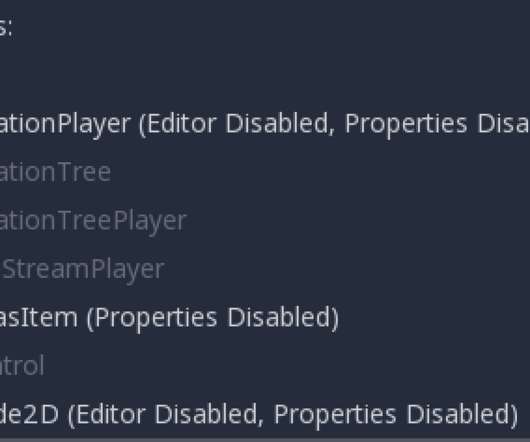







Let's personalize your content