How To Fix Rust Keeps Crashing on PC
Game Errors
MARCH 2, 2023
The good news is we’ve found quick and effortless solutions that can help you fix Rust crashing: Update graphics drivers Run as a steam administrator Choose a High Power Plan Option Opt-out of the Steam Beta Close background programs and applications Reinstall Rust Why Does Rust Keep Crashing On PC? Don’t worry.

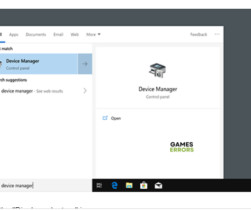



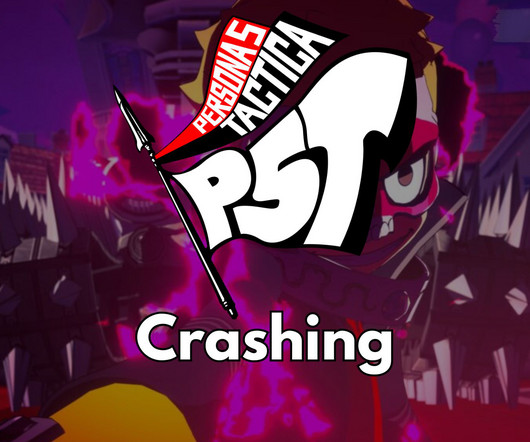










Let's personalize your content