The Outer Worlds: Spacer’s Choice Edition Low FPS: How to Improve
Game Errors
MARCH 6, 2023
If you face The Outer Worlds: Spacer’s Choice Edition low FPS problem on your PC, a few tricks and settings can help you. Why is my frame rate dropping on The Outer Worlds: Spacer’s Choice Edition? How can I fix The Outer Worlds: Spacer’s Choice Edition low FPS? Navigate to the Local Files.



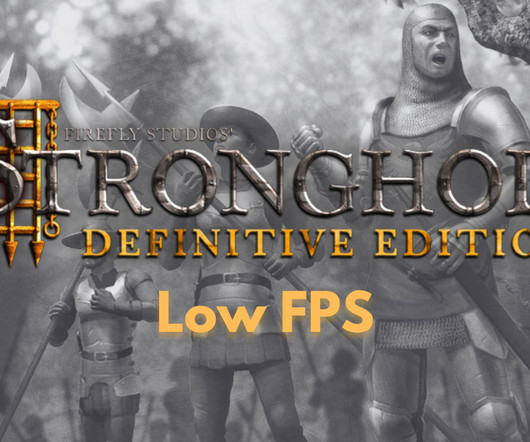


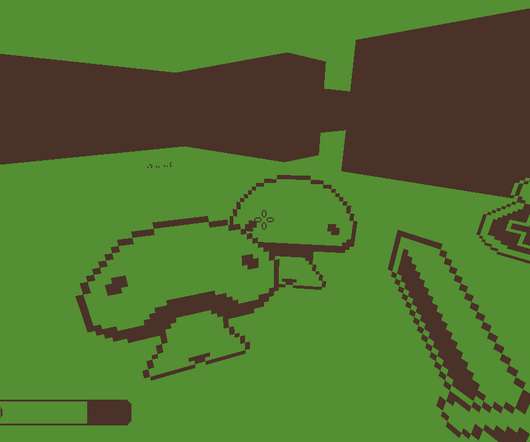











Let's personalize your content