New World Low FPS: How I Improved the Performance
Game Errors
NOVEMBER 26, 2023
Outdated Graphics Drivers : Outdated drivers may not be fully optimized for New World, leading to inefficient processing and rendering, which can cause low FPS. To fix the New World low fps, stuttering, and other performance-related issues, try updating your graphics drivers and operating system. They worked on my laptop.



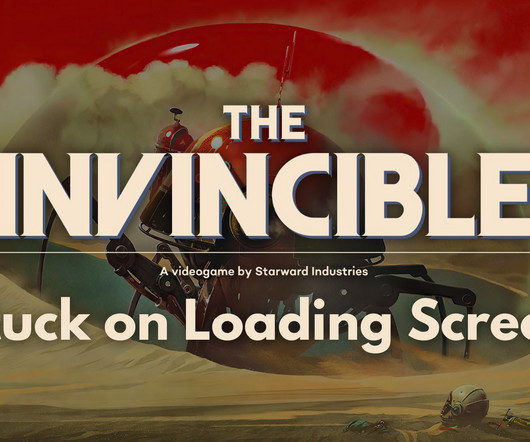
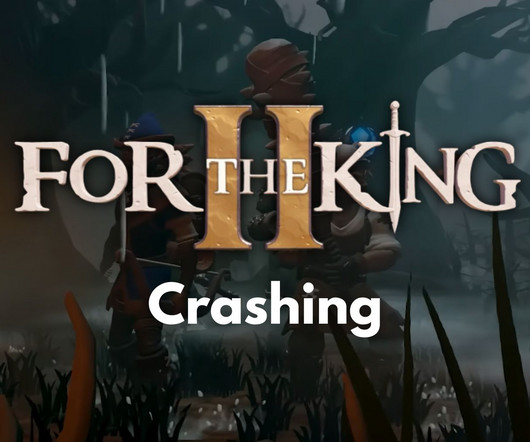

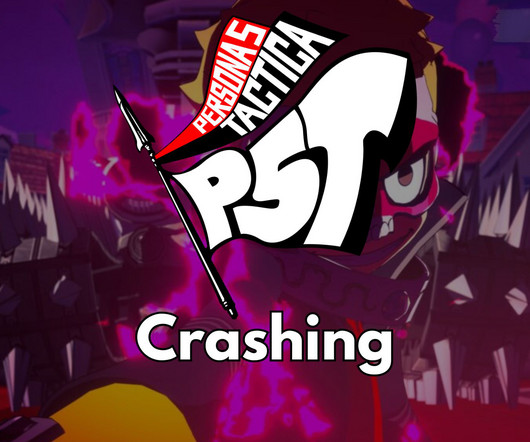

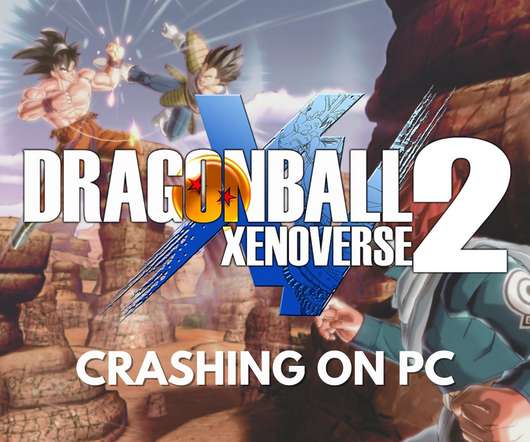







Let's personalize your content