Unity Bolt Tutorial: How to Add Triggers & Switches
SOVEREIGN MOON
OCTOBER 1, 2020
Manage game collectibles like gold, money or points. Oftentimes you’ll want your trigger to be invisible, and if you want your trigger to be invisible, you can just turn off the mesh renderer of the object here, and that will remove the mesh of the cube. Step 3: Edit Your Flow Graph. Opening or closing of a door.


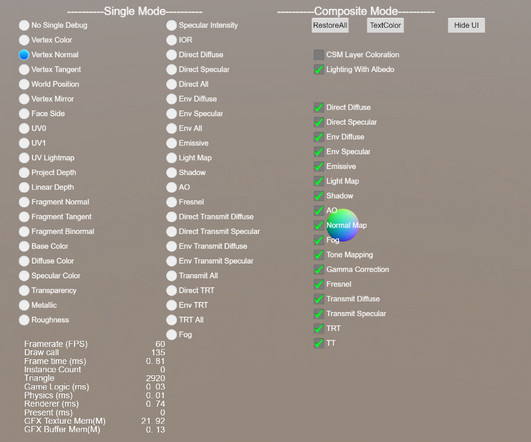








Let's personalize your content