Dota 2: Cannot Queue for Matchmaking at This Time [Fixed]
Game Errors
APRIL 6, 2023
Power cycle your internet router/modem and restart your PC. Ensure you are not using any proxy and have a stable internet connection. Go to the Network & internet , and then navigate to the Wi-Fi or Ethernet. LClick on Edit next to the DNS server assignment. Navigate to the Local Files tab. Select Manual.

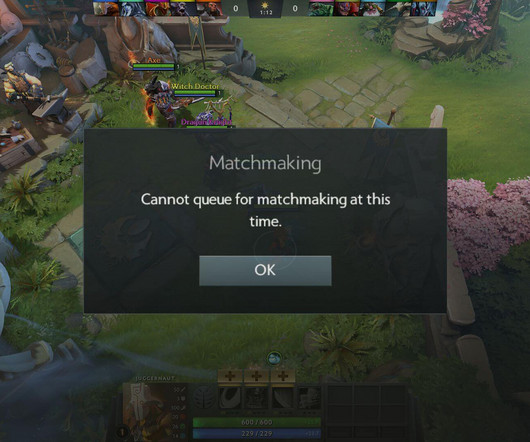


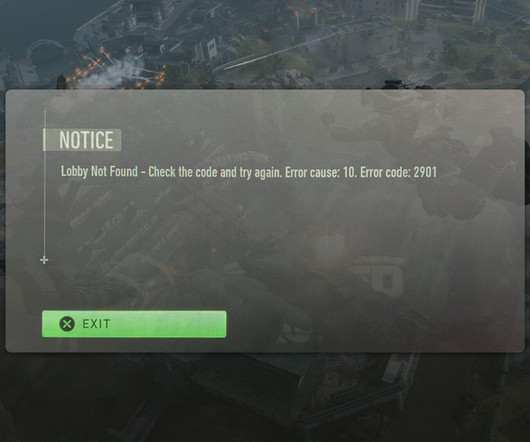
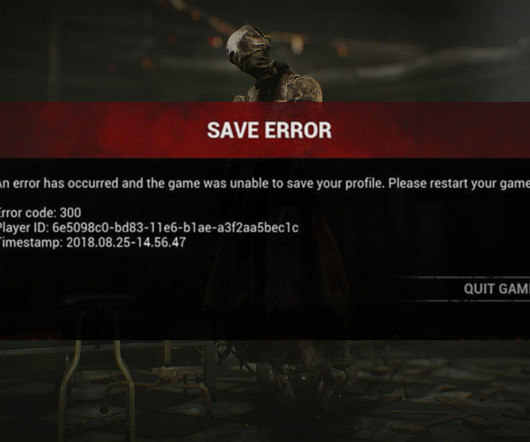

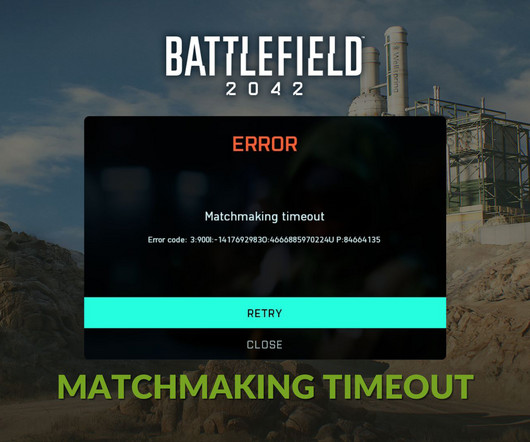

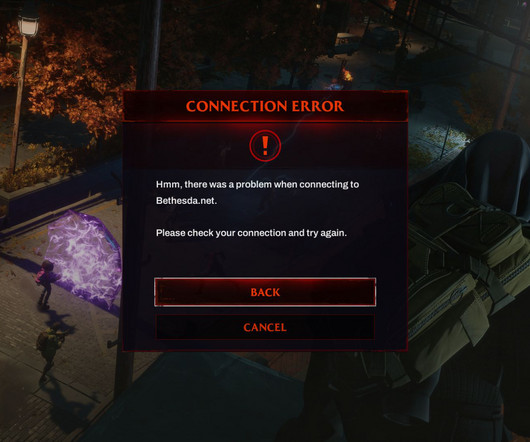
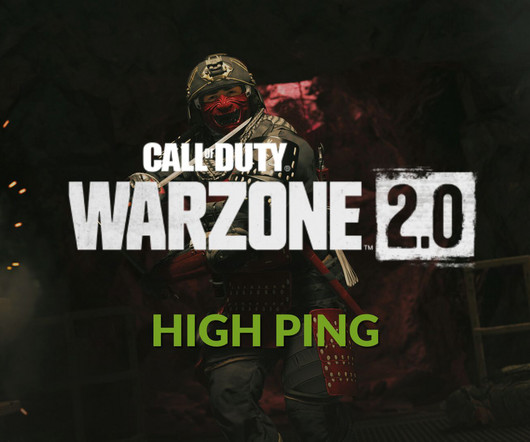








Let's personalize your content