Why 70% of Developers Prefer Unity for Mobile Game Development
iXie gaming
SEPTEMBER 8, 2023
Mobile gaming has become popular in recent times thanks to the growing number of mobile device users. Several mobile game engines are used to create mobile games. However, Unity has stood out as one of the most preferred and trusted mobile game engines. And that’s where Unity wins.










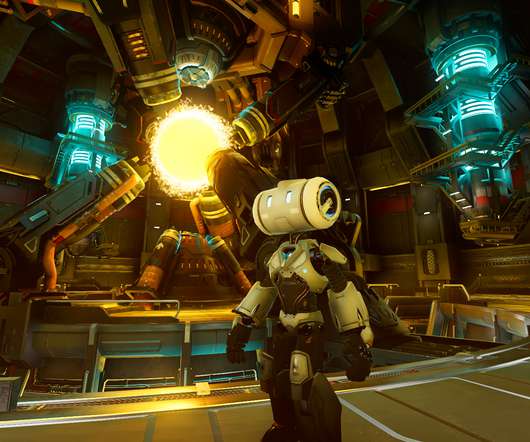











Let's personalize your content