How Did CSGO Evolve From A Casual Game to a Way Of Earning Money?
Game Errors
APRIL 5, 2023
These earning opportunities present themselves in betting, coaching, professional gaming, streaming, content creation, skin trading & investing, and online competitions. And since its release over a decade ago, CS: GO has reigned supreme over all other multiplayer first-person shooter games in the eSports scene.





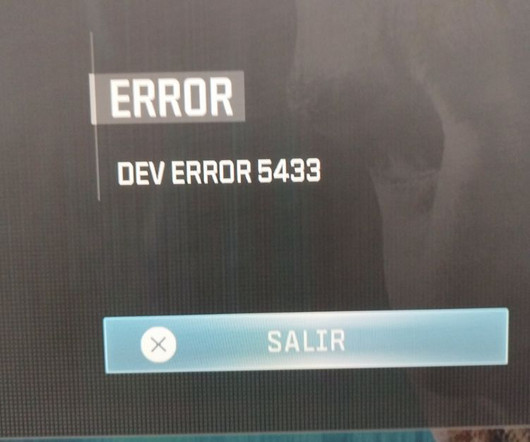
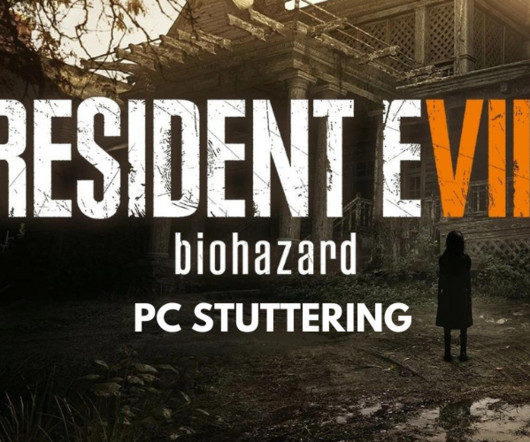

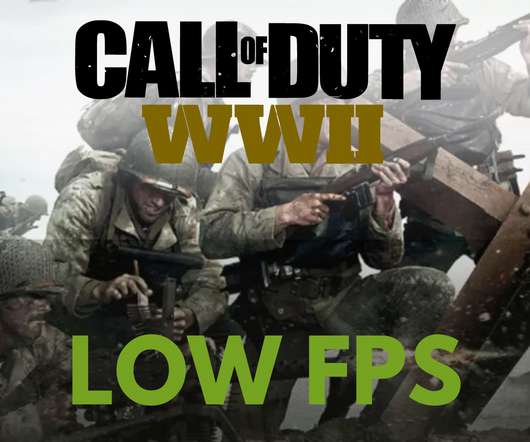










Let's personalize your content