Diablo 4 No Sound: How to Fix All Audio Issues Easily
Game Errors
JUNE 7, 2023
The much-awaited official version of Diablo 4 is now out and has already made the record for Blizzard’s fastest-selling game in 32 years within just 24 hours of its release. Some of these like issues with Diablo 4 no sound, seem like a continuation of what many have been facing in the beta version.




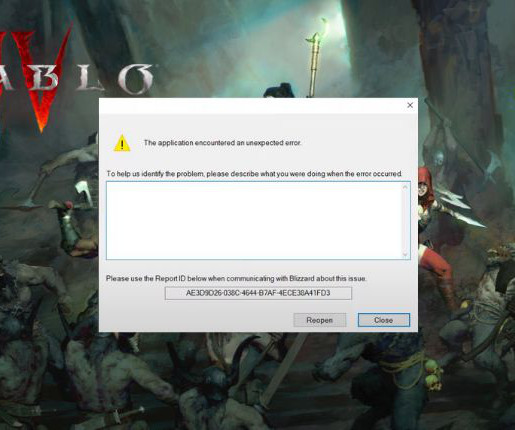
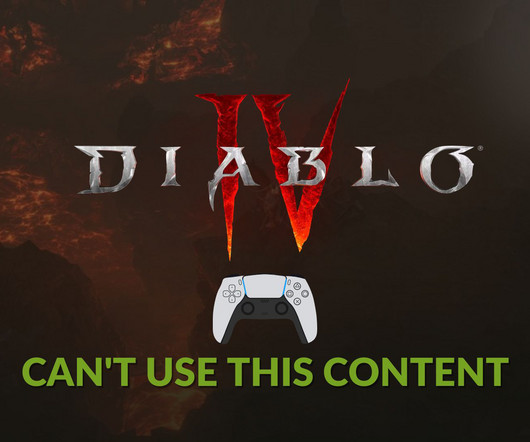
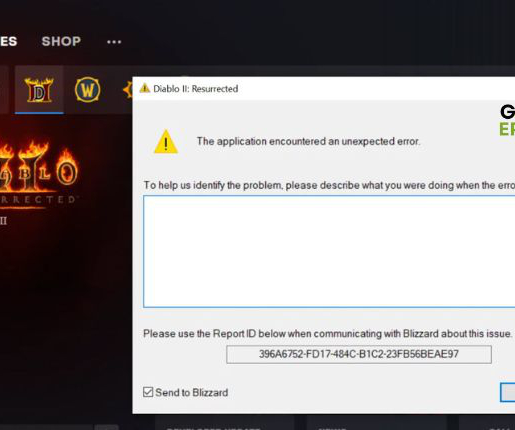

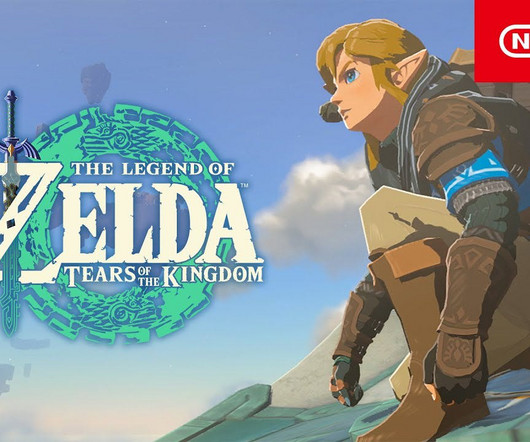










Let's personalize your content