Maintenance release: Godot 3.4.1
Mircosoft Game Dev
DECEMBER 17, 2021
Editor: Expose ScriptEditor::edit to scripting ( GH-55709 ). Import: Fix texture atlas generation when source sprite is larger than generated atlas ( GH-55094 ). Rendering: Fix vertex attribute specification for octahedral compression ( GH-54768 ). Rendering: Portals: Allow user to set roaming expansion margin ( GH-54921 ).





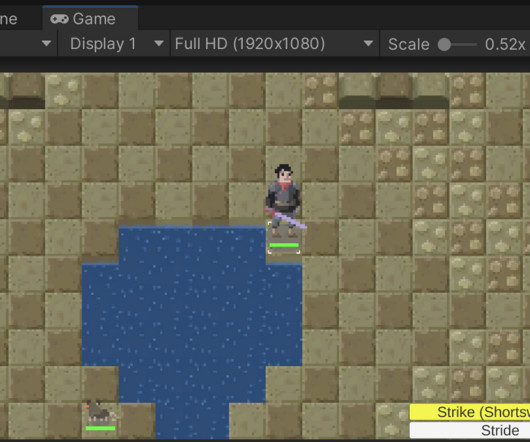








Let's personalize your content