Internal Exception java.net.SocketException Connection Reset [Fixed]
Game Errors
MARCH 23, 2023
If this is ruining your experience of the most popular sandbox game, follow our solutions and fix it for good! Start with applying these simple fixes: Check the internet connection on the device you are trying to play Minecraft. Use a wired internet connection if possible. Restart your internet device (modem and/or router).


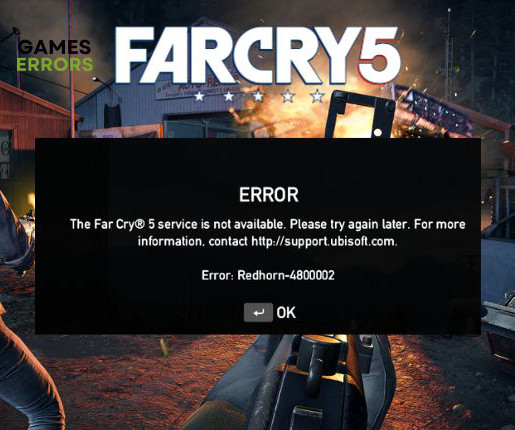
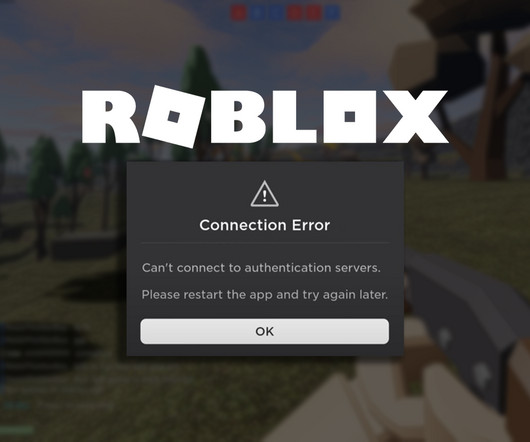


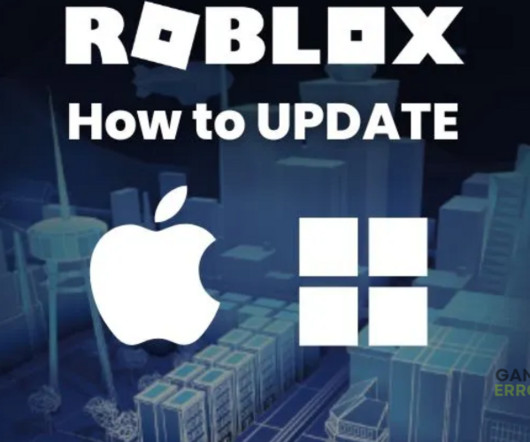
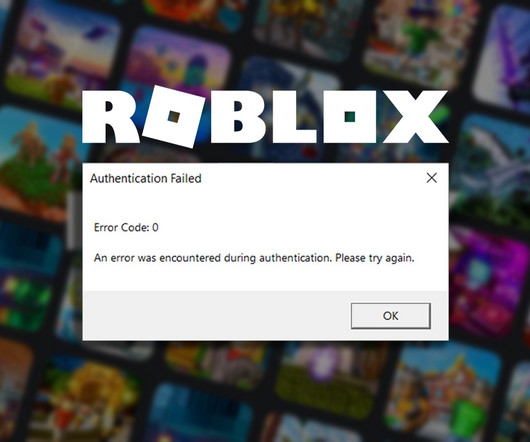

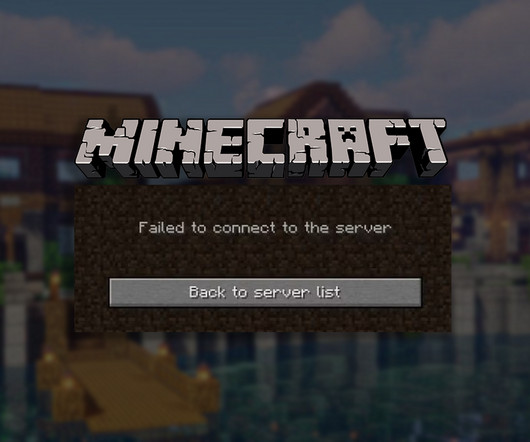
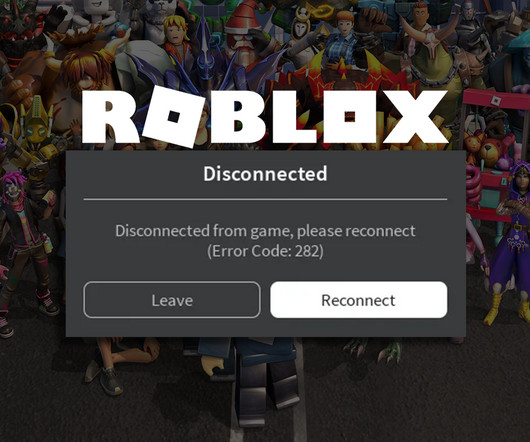
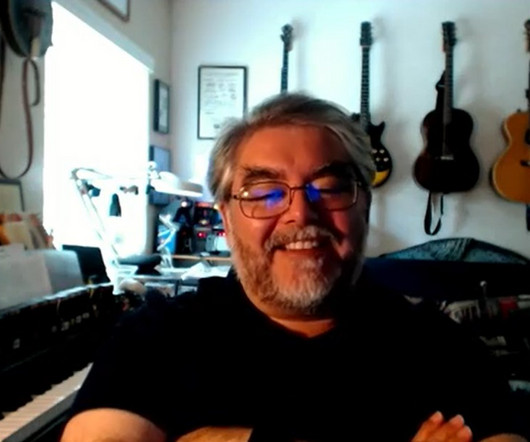













Let's personalize your content