Sims 4 Mods Not Working: How to Make Them Work
Game Errors
MAY 1, 2023
If you were looking forward to making your game experience more interesting and you got frustrated because you found out that Sims 4 mods not working you are in the right place! We know why this mods problem happens and how to fix it permanently ! Why is Sims 4 mods not working?


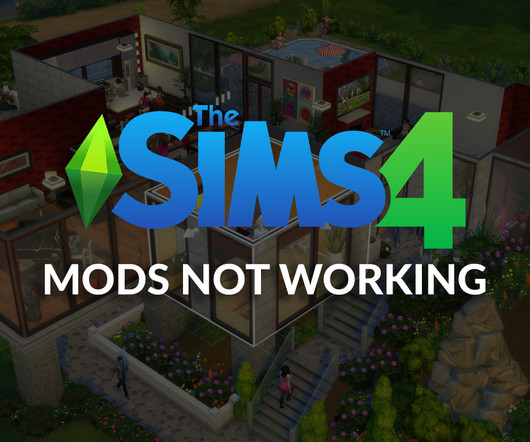















Let's personalize your content