Top Emerging Free Game Development Tools and Trends!
Big Games
JANUARY 8, 2024
Think AI that helps you build landscapes, real-time 3D sculpting like magic, and coding made accessible even for total newbies. Dimensions: This platform focuses on AI-powered 3D asset creation. Sketch a rough concept, set some parameters, and Dimensions will generate 3D models, textures, and animations.



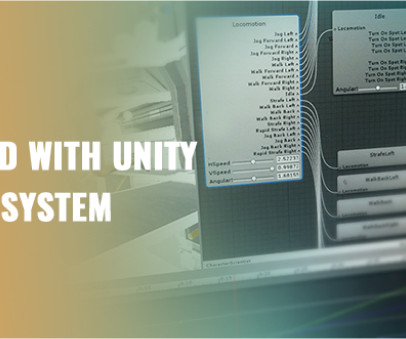












Let's personalize your content