Fix: Warzone 2 Crashes in DMZ Making Losing All Items
Game Errors
JANUARY 10, 2023
Recently several players, including Reddit users, are furious because Warzone 2 crashes in DMZ which makes them lose all their progress, losing weapons, and gear. Sadly, gamers were constantly experiencing crashing issues , therefore on December 16, the creators released a patch to fix them. Corrupted game files.




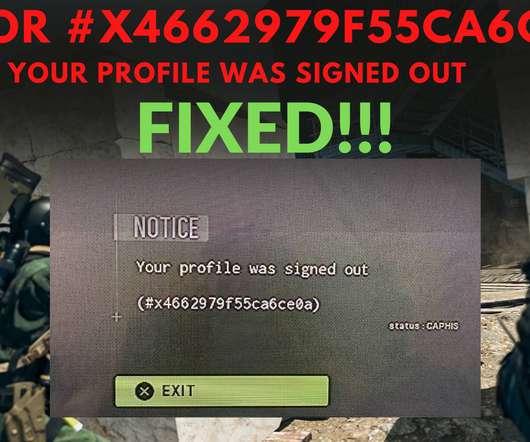
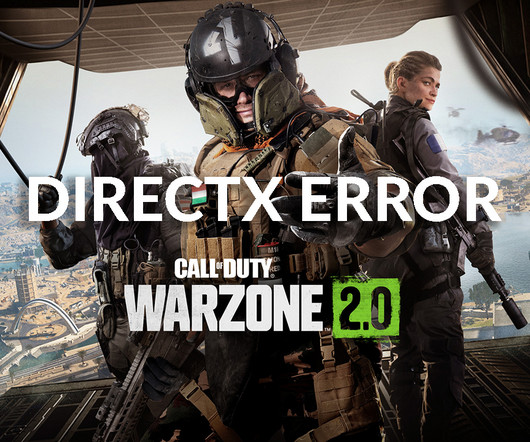







Let's personalize your content