How to get started with Unity Game Development – Tips & Tricks from iXie Experts
iXie gaming
AUGUST 17, 2023
Learn C# Unity uses C# as its primary scripting language. Familiarize yourself with key components such as the Scene view, Inspector window, and Project window to efficiently navigate and manipulate your game assets. Embrace modular design Break down your game into modular components and scripts that can be easily reused or modified.






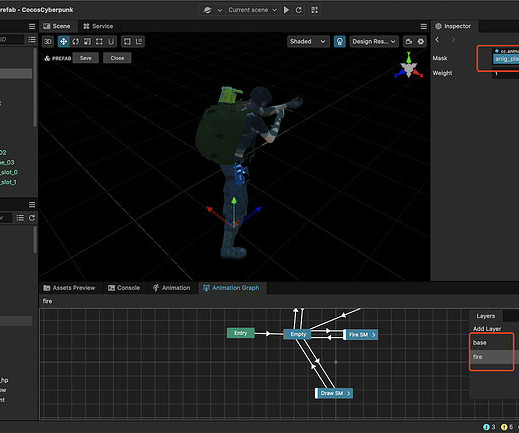









Let's personalize your content