5 Factors Which Vary Unreal Engine 5 from Unreal Engine 4
iXie gaming
FEBRUARY 23, 2023
With this new iteration, there are several key factors that distinguish Unreal Engine 5 from its predecessor, Unreal Engine 4. These factors include improvements in graphics, lighting, physics, animation, and scalability. What is the Unreal Engine? There are different versions, and Unreal Engine 5 is the latest.



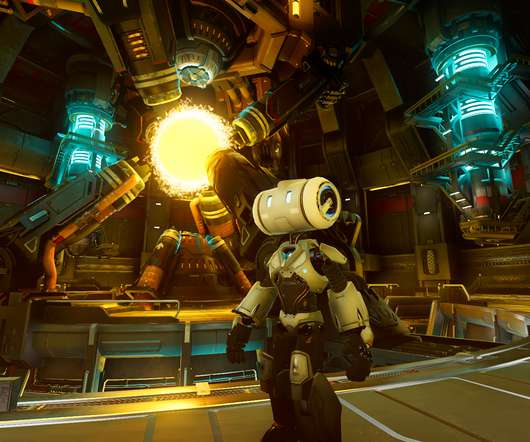





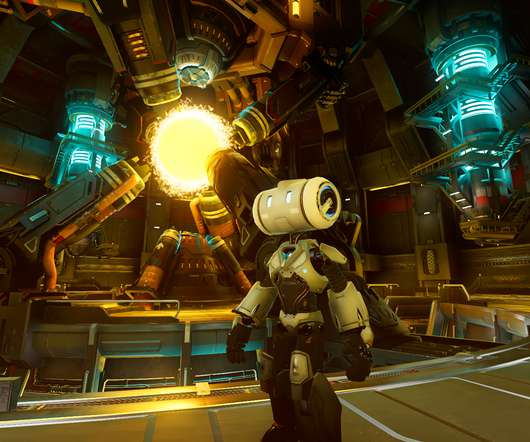



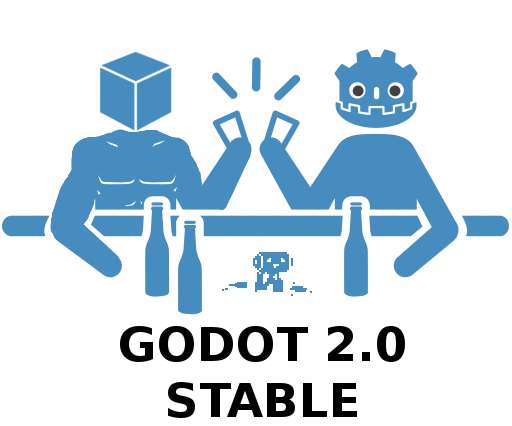







Let's personalize your content