How to get started with Unity Game Development – Tips & Tricks from iXie Experts
iXie gaming
AUGUST 17, 2023
Familiarize yourself with key components such as the Scene view, Inspector window, and Project window to efficiently navigate and manipulate your game assets. Use asset stores wisely Unity Asset Store offers a wide range of free and paid assets, such as 3D models, textures, sound effects, and plugins.


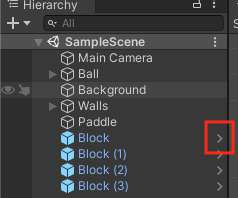
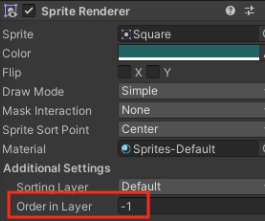








Let's personalize your content