Atari ST Programming: STOS BASIC Sprite Movement
Retro Game Coders
APRIL 29, 2022
In the last part of this STOS BASIC Tutorial we loaded a sprite but it just sat there, let’s fix that … One of the ways that STOS BASIC helps us to build interactive programs and games is in the sprite movement features because they are not only easy, but they do their thing without our constant input. Custom Mouse Pointer.

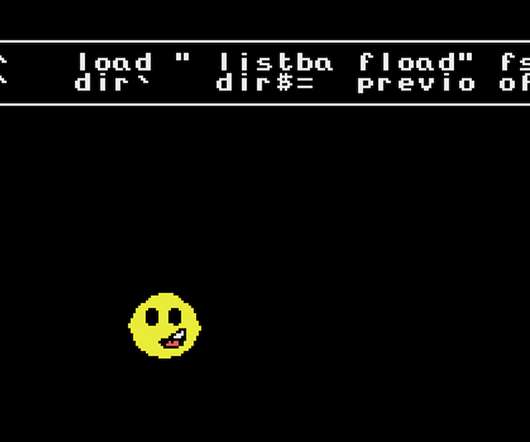
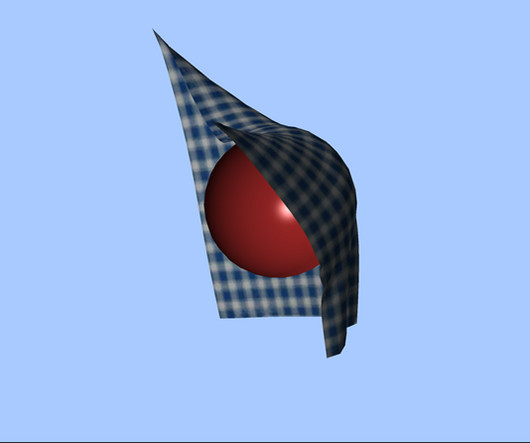
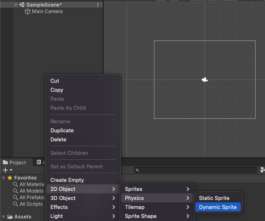

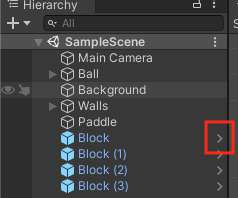
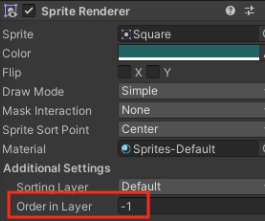










Let's personalize your content