[Tutorial]Static-Occlusion-Culling, A great solution for improving culling performance during rendering - Guide to Cocos Cyberpunk Source Code
Cocos
MAY 14, 2023
This article will delve into the principles and code of the static occlusion culling solution in Cocos Cyberpunk. Cocos Cyberpunk is a complete open-source TPS 3D game developed by the Cocos Engine official team to showcase the engine’s capabilities in creating heavy 3D games and to boost the community’s learning motivation.

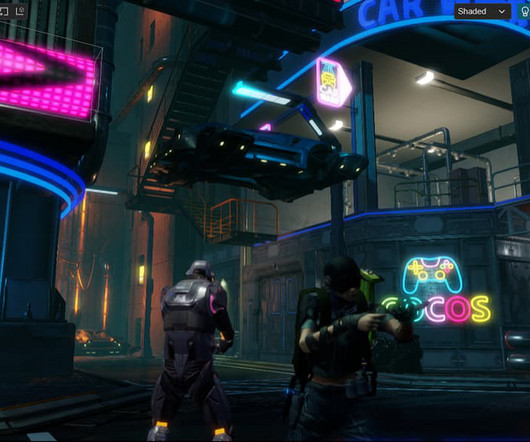



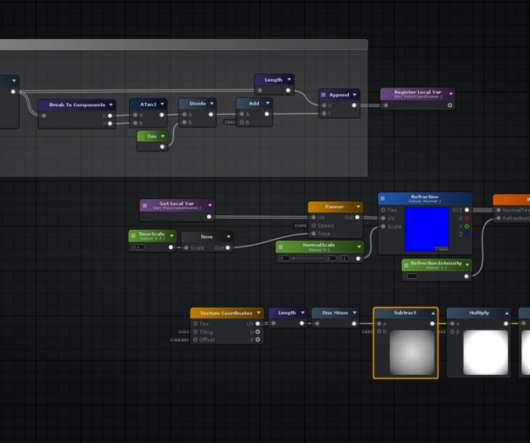


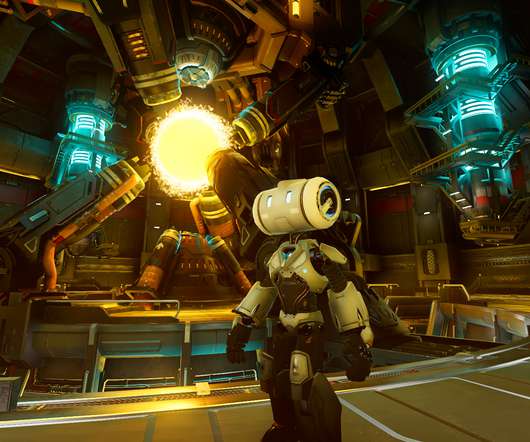











Let's personalize your content