[Tutorial]Static-Occlusion-Culling, A great solution for improving culling performance during rendering - Guide to Cocos Cyberpunk Source Code
Cocos
MAY 14, 2023
The fastest way to render a model is not to render it at all. This article will delve into the principles and code of the static occlusion culling solution in Cocos Cyberpunk. This series of articles will analyze the source code from various perspectives to improve your learning efficiency.

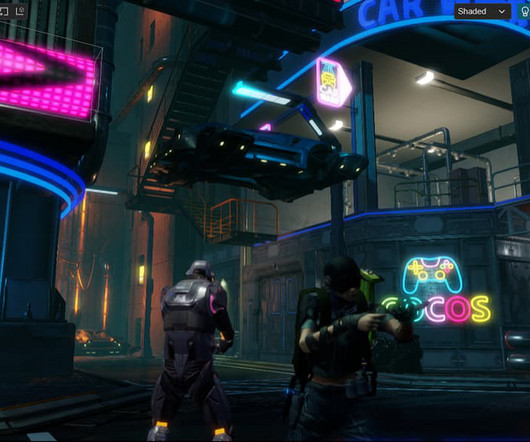















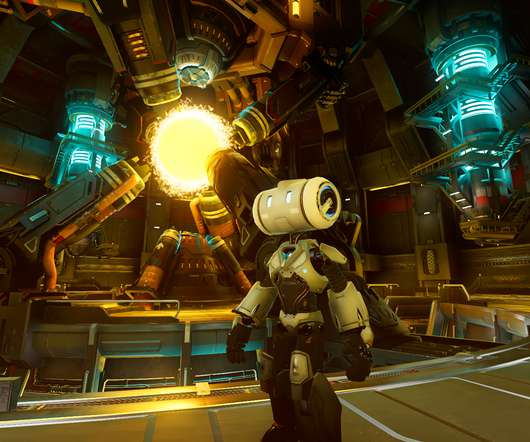




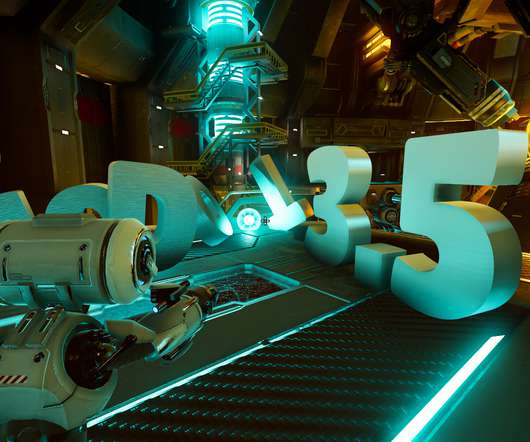




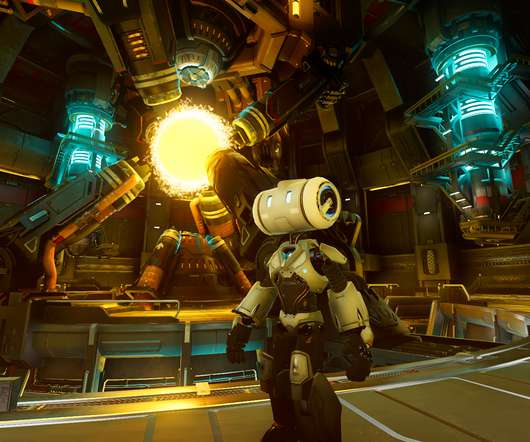
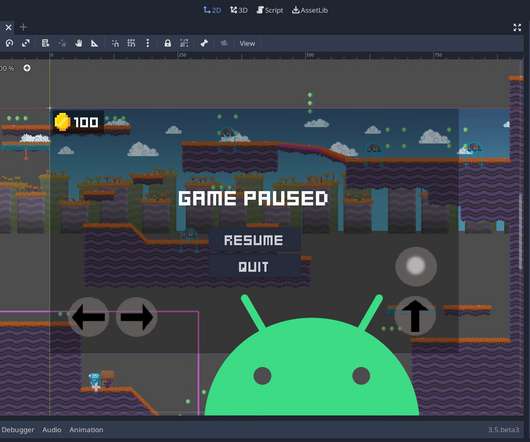

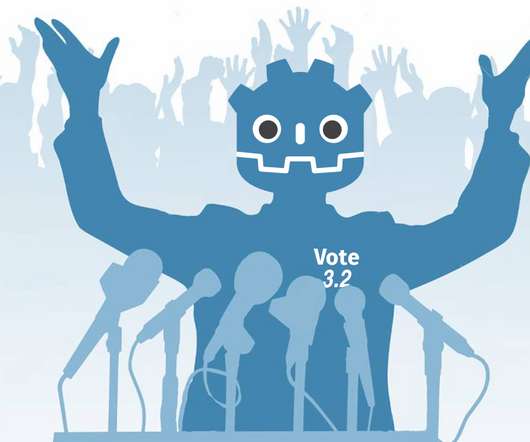




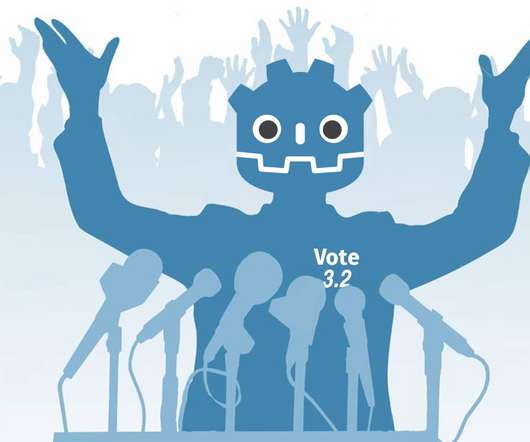
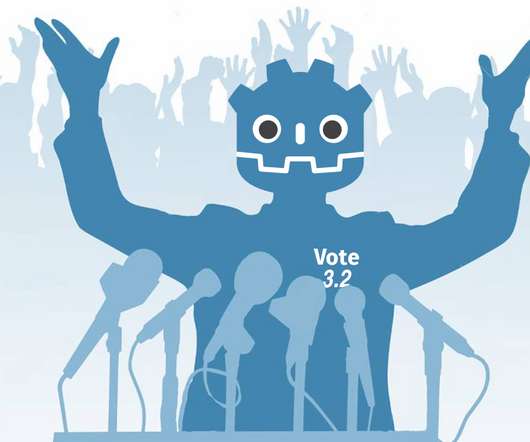

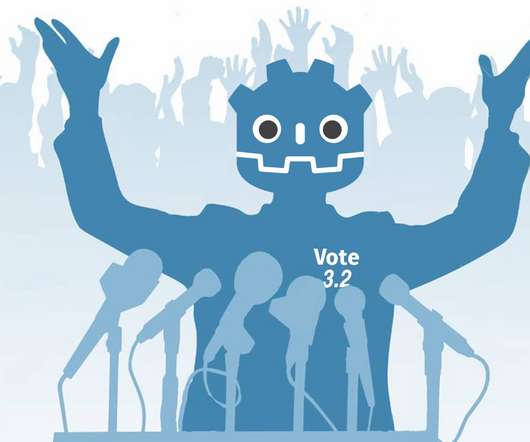


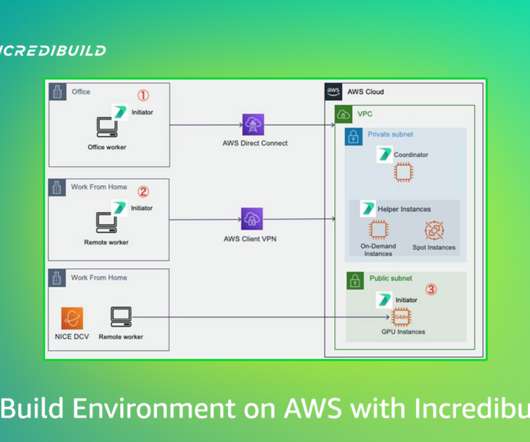

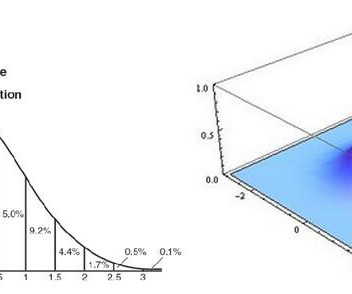
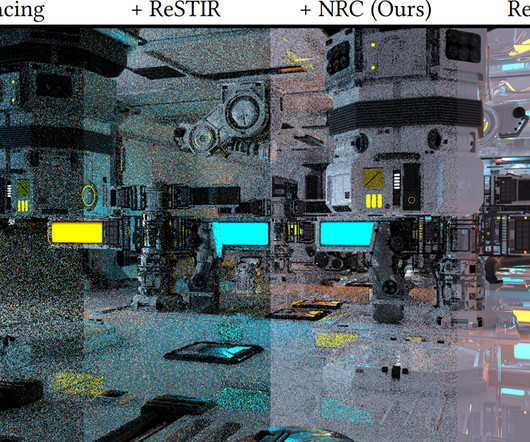






Let's personalize your content