How to Make Elden Ring Run Better on PC [Explained]
Game Errors
MARCH 31, 2023
To understand how to make Elden Ring run better on PC, it is important to understand what causes poor game performance. Why does Elden Ring not run well on PC? To improve Elden Ring performance, apply these quick fixes and checks: Ensure your PC meets at least the minimum system requirements for Elden Ring. Restart your PC.


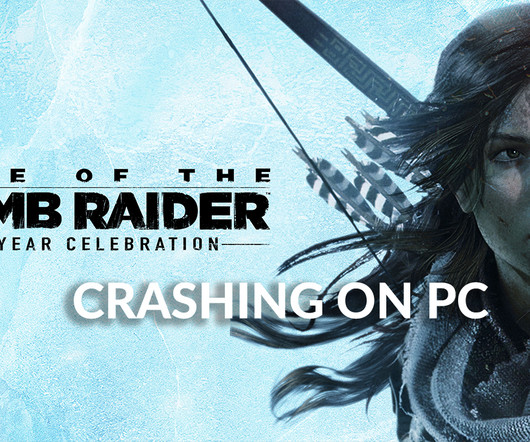

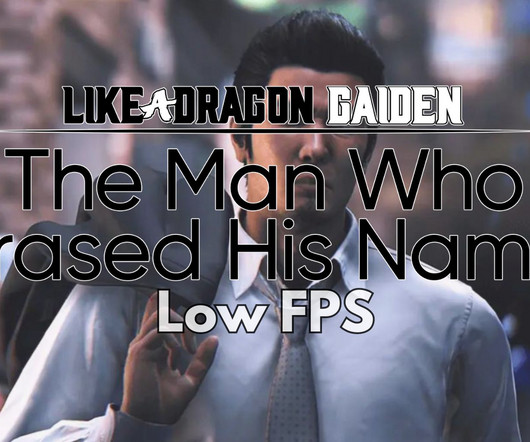
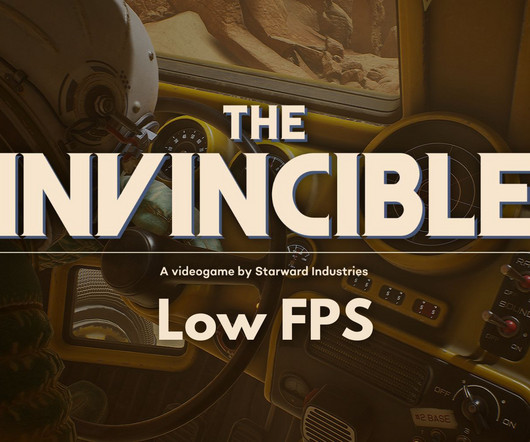
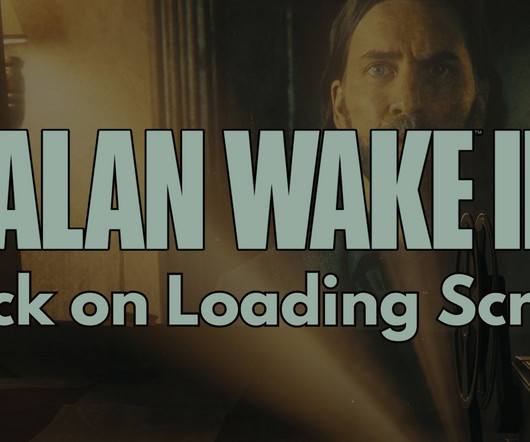


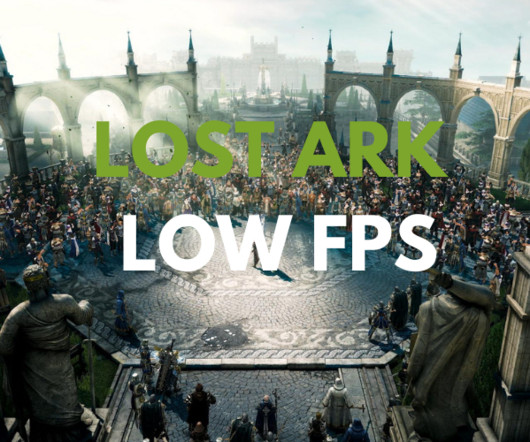
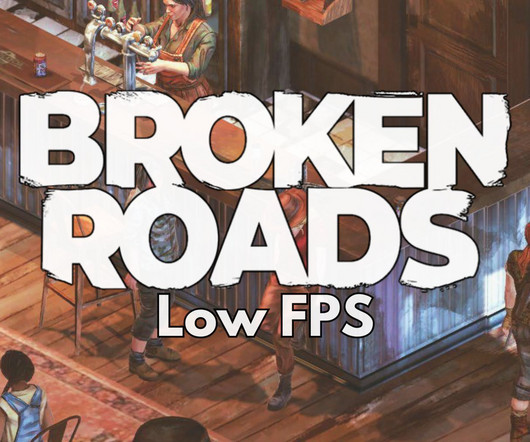


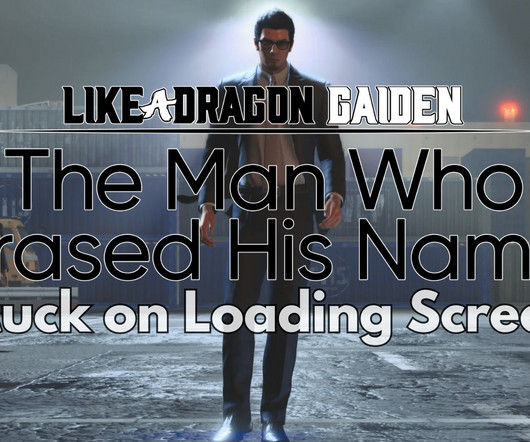
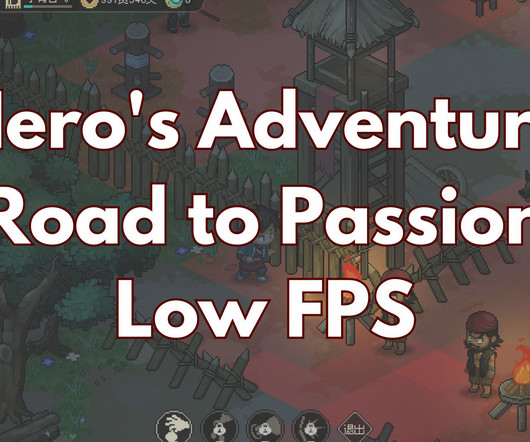


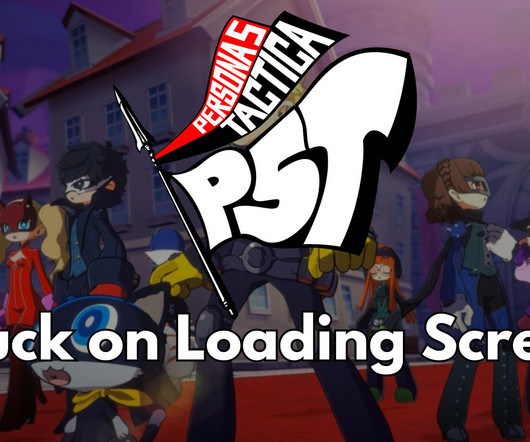

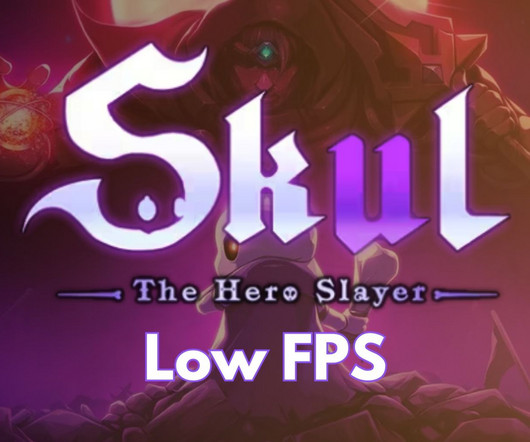

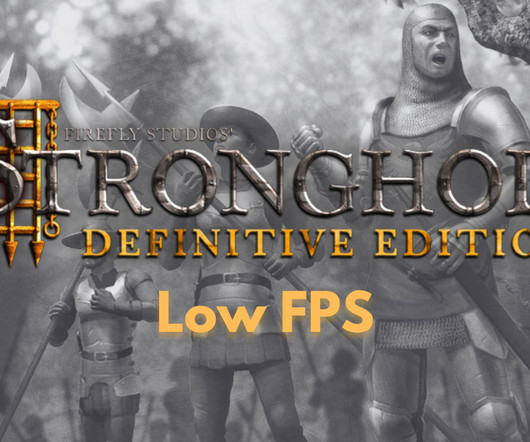












Let's personalize your content