Hogwarts Legacy Screen Flickering Issue: Why & How To Fix
Game Errors
APRIL 3, 2023
Table of contents: Update graphics driver Check your internet connection Check your HDMI or DVI cable Disable any proxy server connections Contact Microsoft support 1. Then, locate the PCIe slot on your motherboard and remove any protective covers or clips. How to fix the Hogwarts Legacy screen flickering issue?


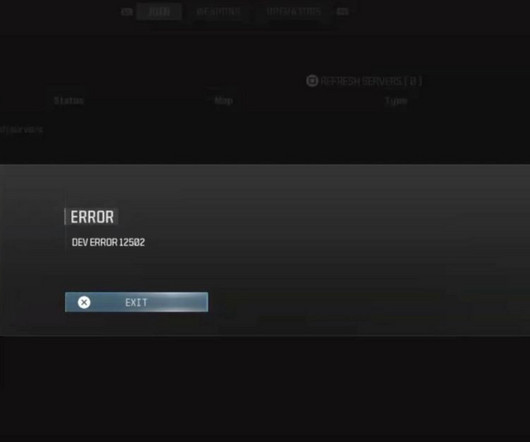







Let's personalize your content