Dev snapshot: Godot 4.0 beta 4
Mircosoft Game Dev
NOVEMBER 4, 2022
Core: Expose minizip API to allow creating zips using scripts ( GH-65281 ). Editor: Reorganize script editor menu ( GH-64277 ). Editor: Make texture preview filter setting content aware ( GH-67426 ). Editor: Add script editor shortcut to add selection and caret for next occurrence of current selection ( GH-67644 ).





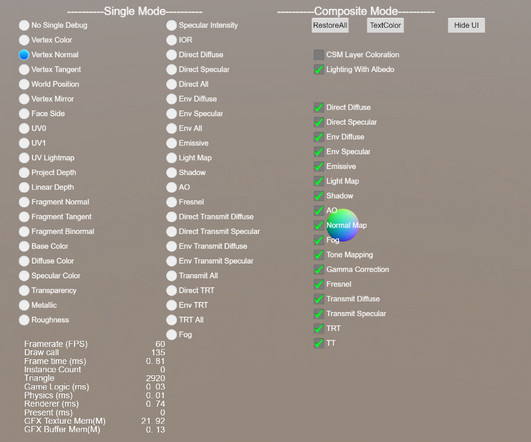







Let's personalize your content