Wizard With A Gun Low FPS: A Step-by-Step Guide To Fix
Game Errors
OCTOBER 17, 2023
If you’re a Wizard with a Gun enthusiast like me, you know how low FPS can really ruin your magical journey. Additionally, I tested the solutions featured on multiple devices, and I used a system restore point to generate the low fps issue multiple times to find a variety of efficient fixes.






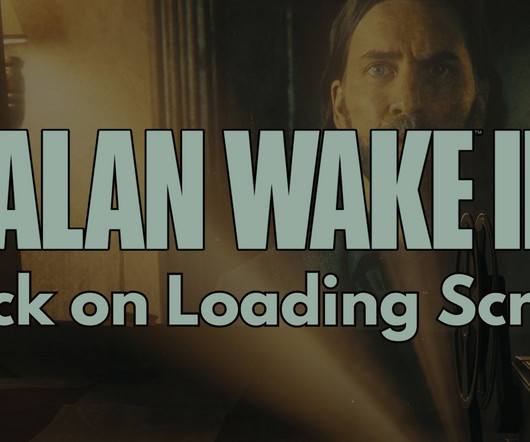
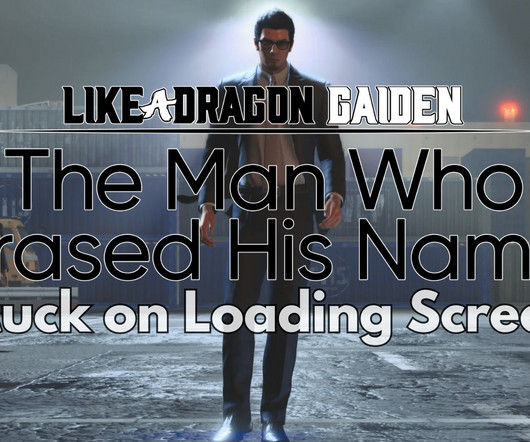




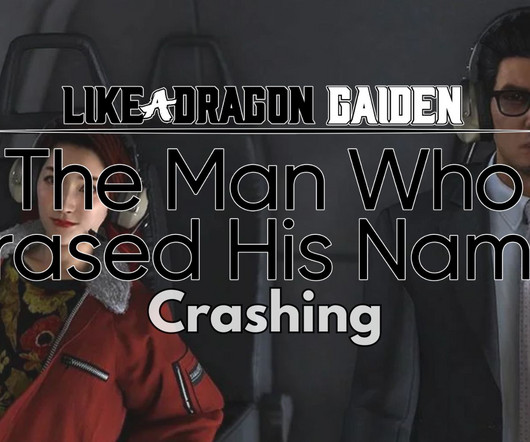








Let's personalize your content