[CC 3.7.3] Shader Error?
Cocos
JUNE 8, 2023
Another thing is I noticed that the FPS dropped after the shader was applied to some sprites. So, is there way to cache the rendered texture (including the shader effect) rather than recalculating the same thing every frame. I will check and get back to you.


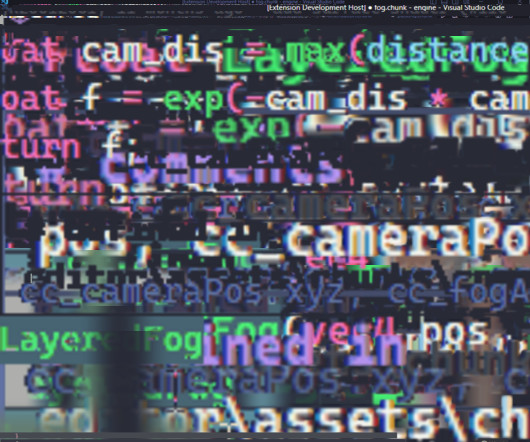

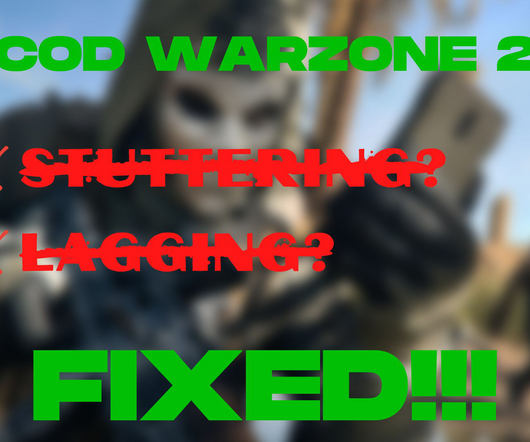

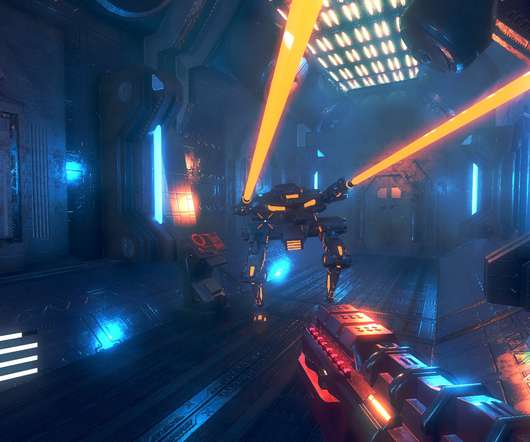











Let's personalize your content