Lethal Company Low FPS: Boost Your Performance Effectively
Game Errors
NOVEMBER 22, 2023
High In-Game Graphics Settings : Setting the game’s graphics options too high for your system’s capabilities can overburden your GPU and CPU. Outdated Drivers : Not having the latest drivers for your graphics card can cause compatibility issues with the game. Afterwards, follow all of the steps I featured below.






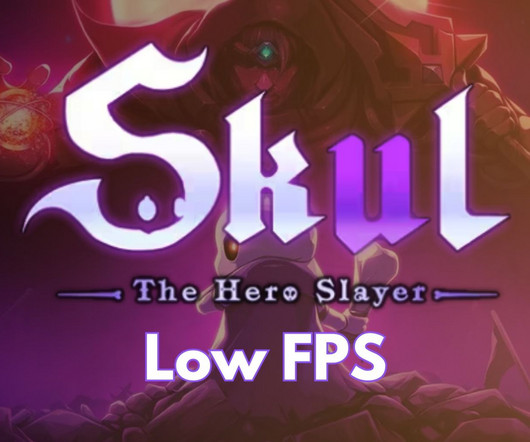

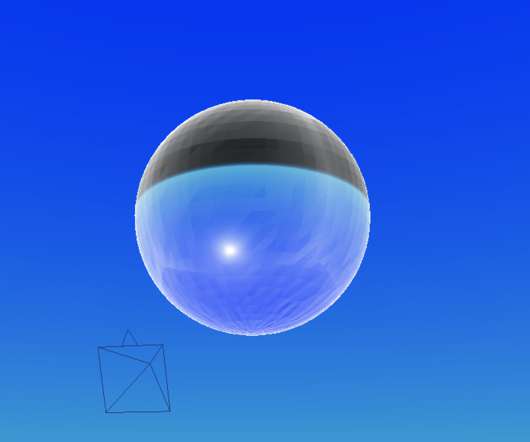

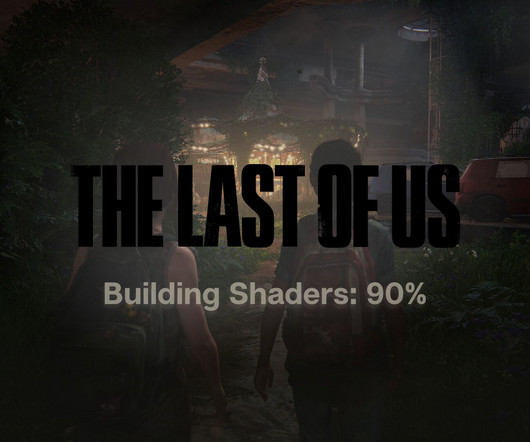







Let's personalize your content