Make a fully functional calculator in Unity not only for VR, Part I
DameDev.tv
JULY 4, 2023
I have also prepared a starter package for you, which includes meshes, textures, materials, and a prefab with an assembled calculator using these assets. Locate the Calc.prefab asset and place it into your scene. It's composed of a CalcBase object, which consists of a CalcBase mesh and a BoxCollider.

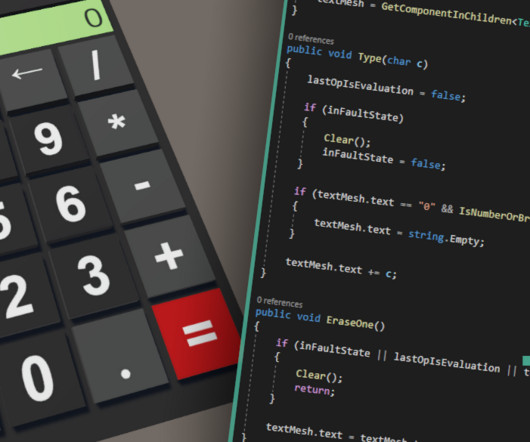
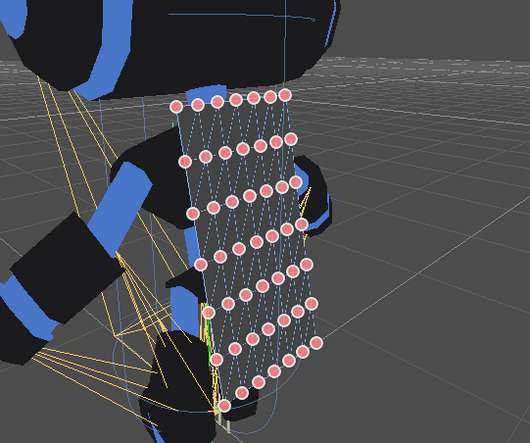






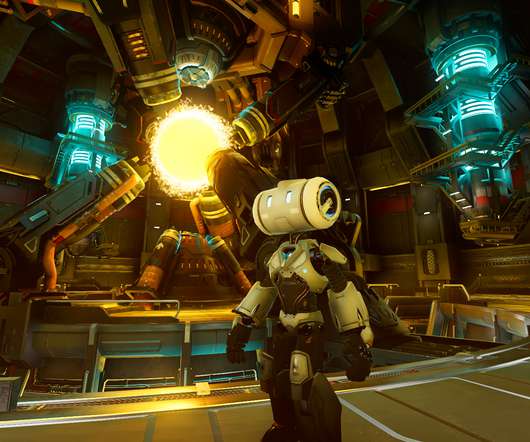













Let's personalize your content