D20 RPG – Board
The Liquid Fire
DECEMBER 29, 2023
A lot of people asked about making 2D maps and how to use different types of tiles like water vs dirt. For this lesson I created a couple of simple images to use for tile maps. This asset will be sort of abstract data, and can be “skinned” with specific tiles at a later point.

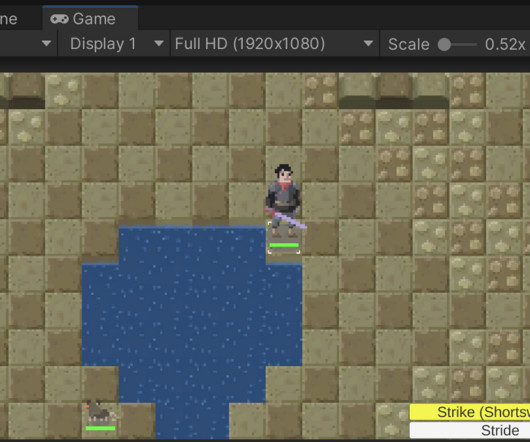













Let's personalize your content