Xbox One Installation Stopped: How To Fix It
Game Errors
JULY 5, 2023
Xbox One is one of the most popular gaming platforms worldwide, but it experiences a myriad of errors from time to time. Check internet connection : Check your internet connection to ensure it’s stable. A poor internet connection may trigger errors. Clear your local saved games Time needed: 4 minutes.




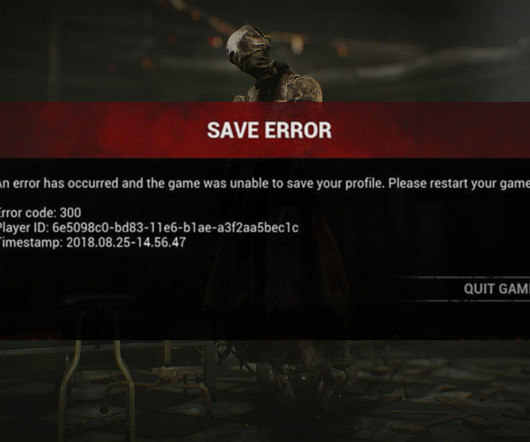


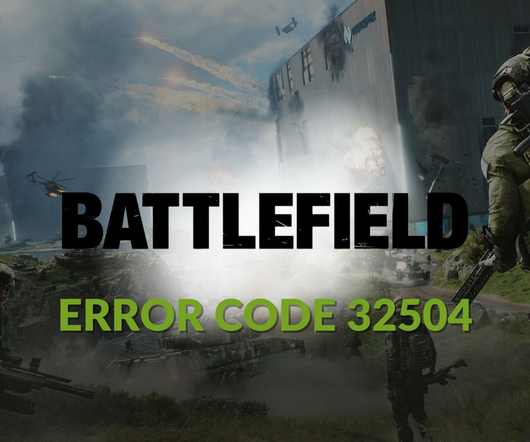

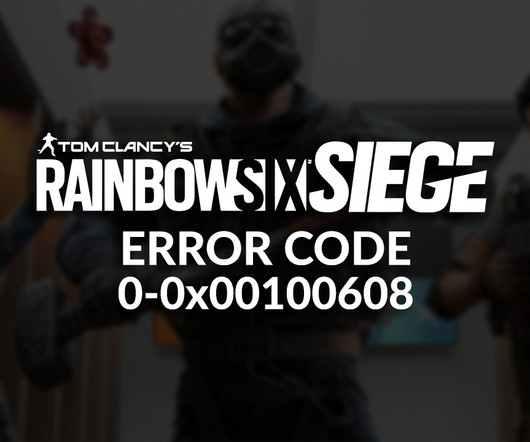


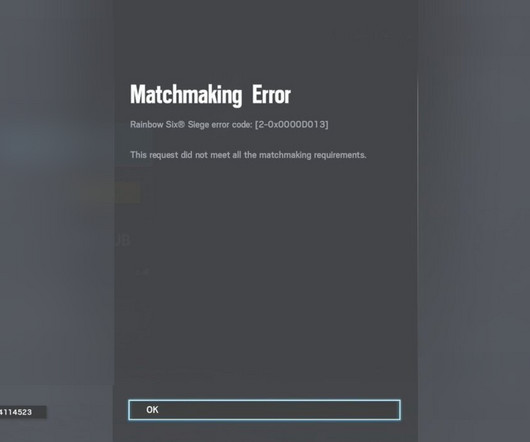
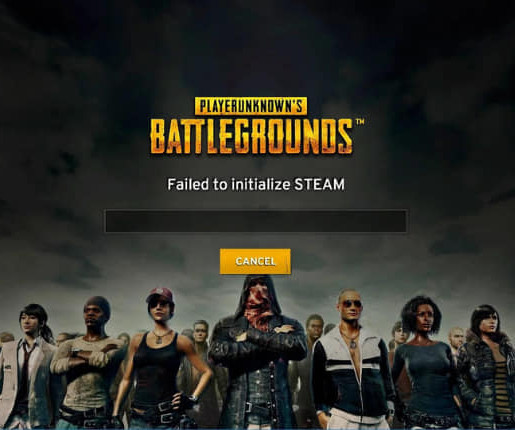












Let's personalize your content