Like a Dragon Gaiden Won’t Launch: How I Made It Work
Game Errors
NOVEMBER 9, 2023
Right-click on your graphics card and choose Update driver. Right-click on Like a Dragon Gaiden and select Properties. Click on the Local Files tab. Click on Verify Integrity of Game Files. Right-click on the executable and select Properties. Click on the Compatibility tab. Click Apply and then OK.


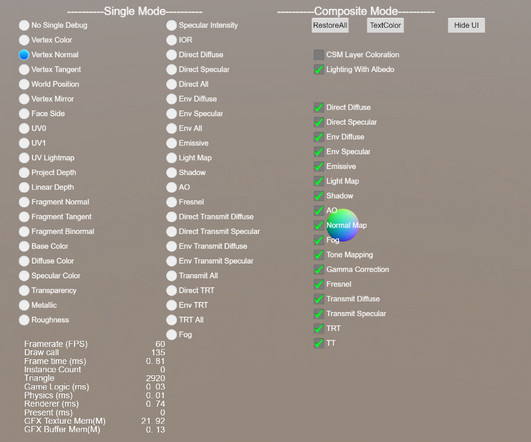

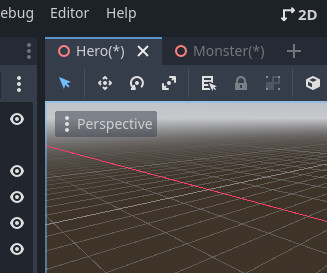

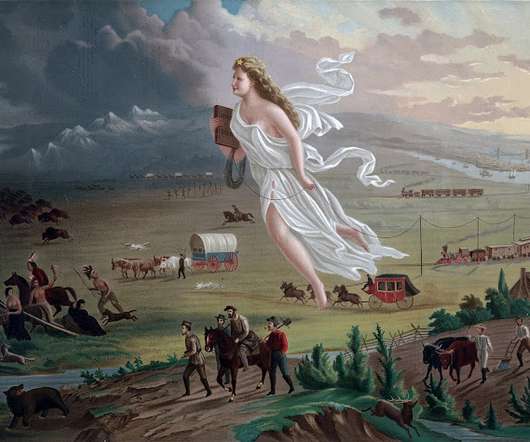






Let's personalize your content