Can't set position of node to where mouse is clicked
Cocos
NOVEMBER 7, 2023
Also if parent of the Node have the same size as World and anchor point in 0,0 (0.5,0.5 is by default) - node’s local coordinates should be the same as world and no convertation will be necessary. to(0.1, {worldPosition: worldLocation}).start(); start(); I can not find any Event type that returns Vec3.


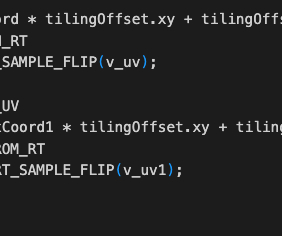
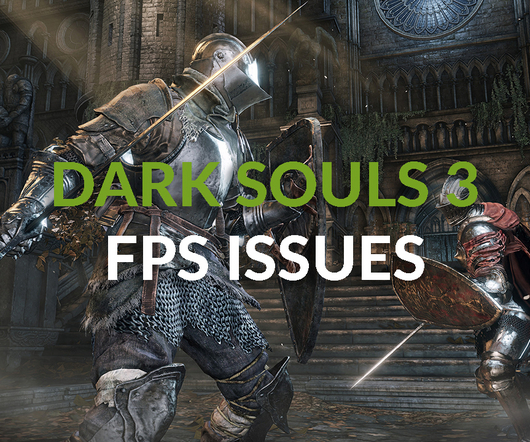

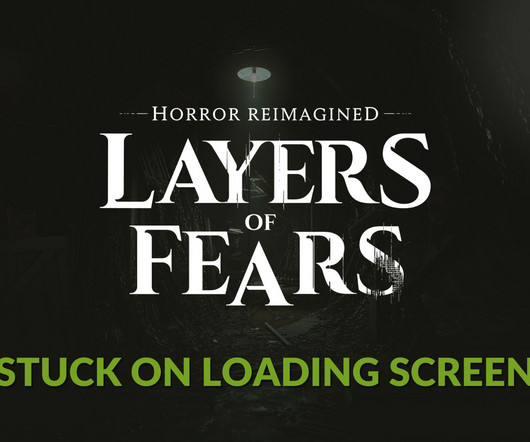
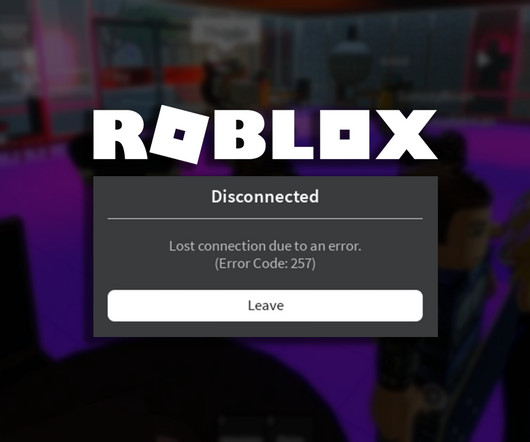







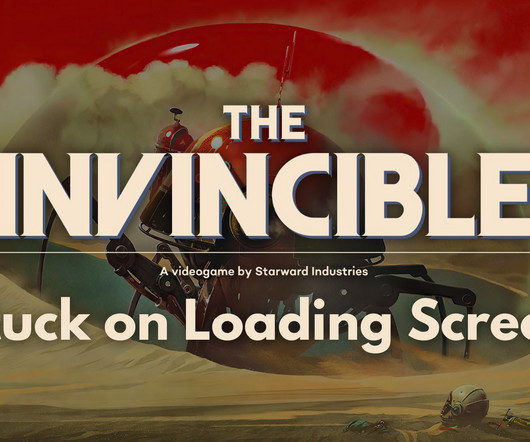


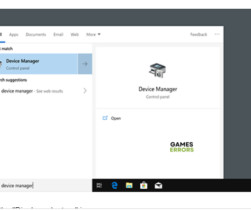
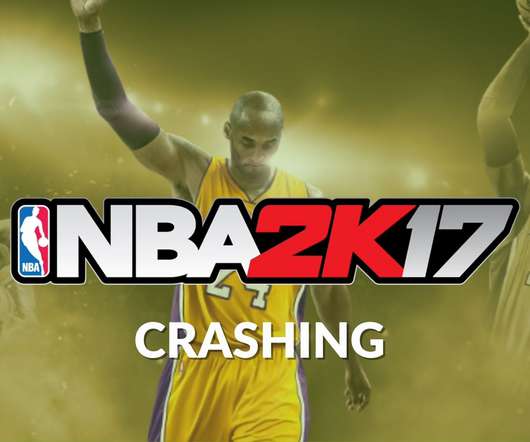



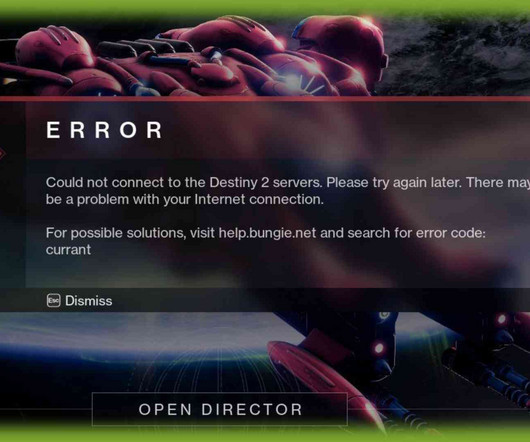


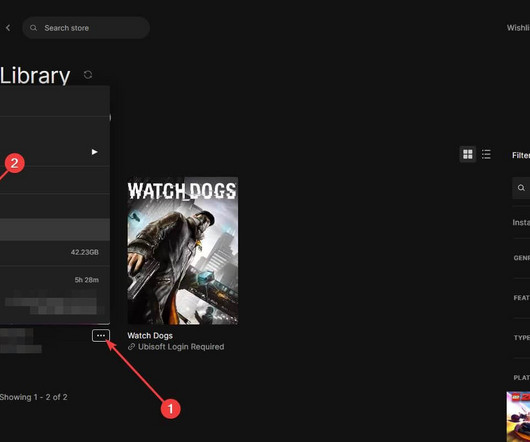



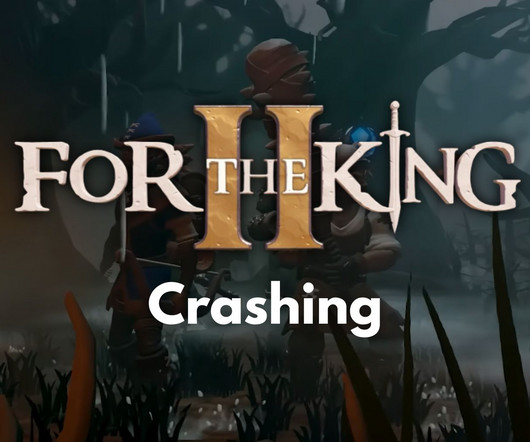

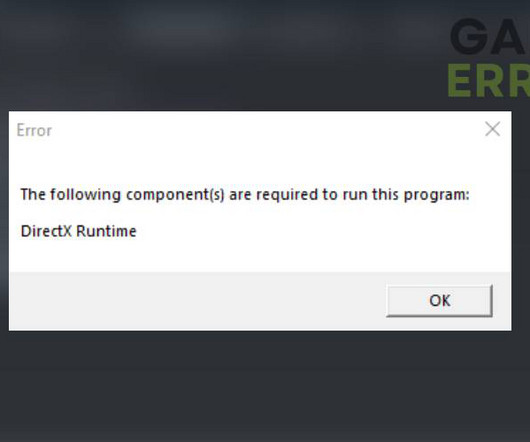


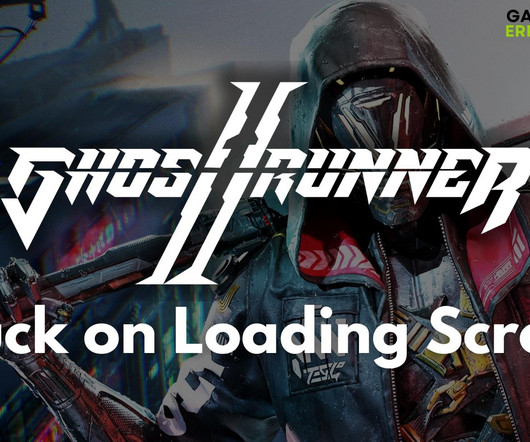

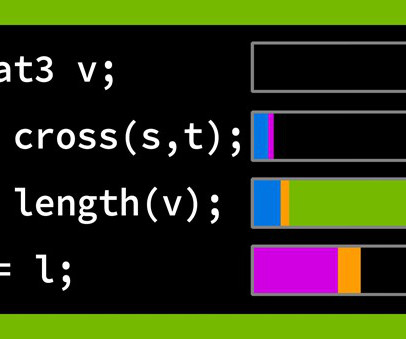

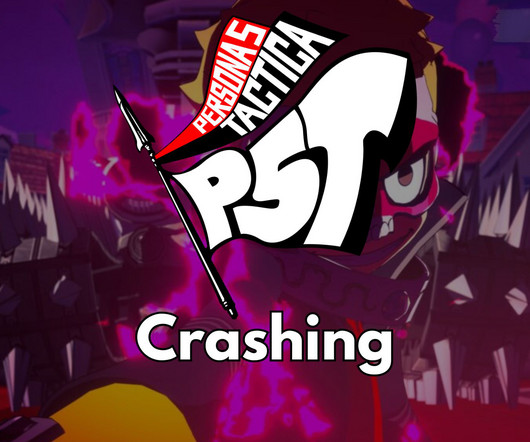












Let's personalize your content