Ask a Game Dev - Untitled Article
Ask a Game Dev
JULY 11, 2023
There are two main issues with visualization when it comes to adjustible meshes (the “body sliders”). The way that all of the customizable character data is stored isn’t actually a body at all, but a common default mesh with offsets for each adjustible value. The engine gives the thumbs up and the model with those values gets rendered.





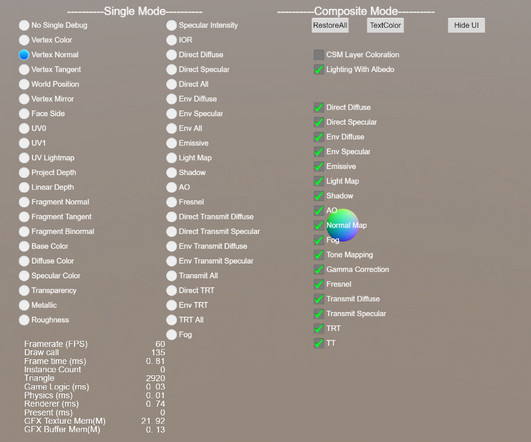


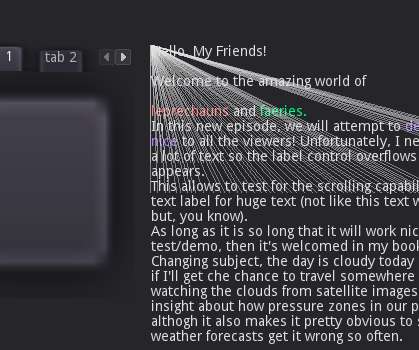






Let's personalize your content