Destiny 2 Error Code Anteater: How to Fix This Network Error
Game Errors
MARCH 6, 2023
If you are constantly getting the Destiny 2 error code Anteater on your PC, you are not alone. The error code Anteater and other multiplayer issues are not very uncommon in this game. What is an error code Anteater? The error code Anteater is an online multiplayer connectivity-related error on Destiny 2. Please try again.

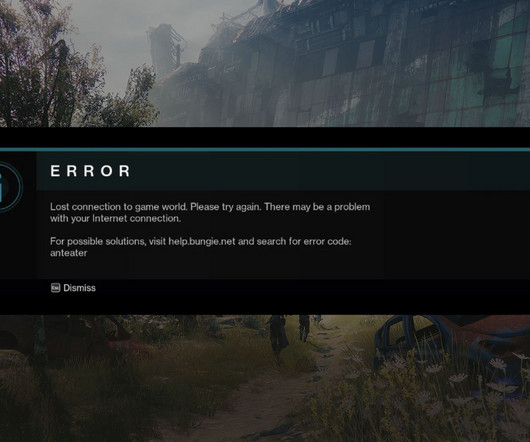
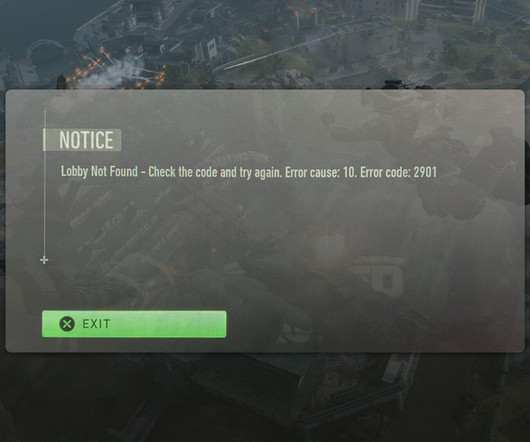
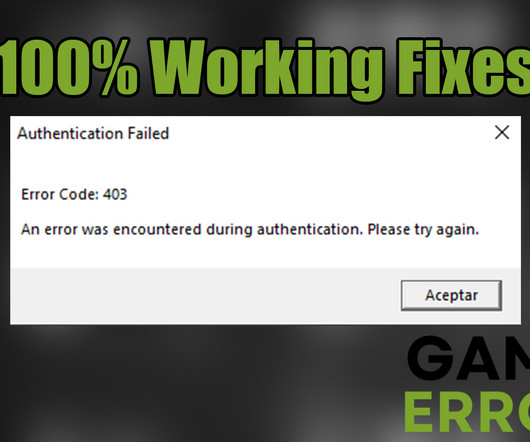
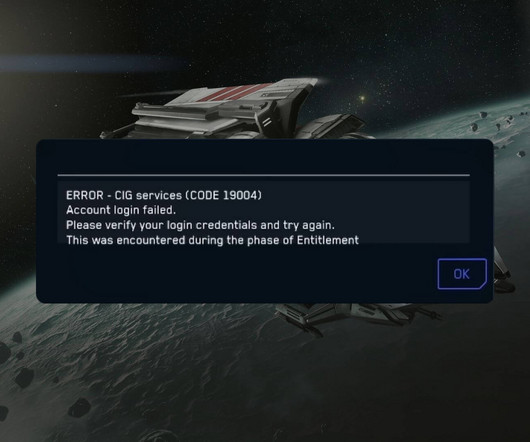


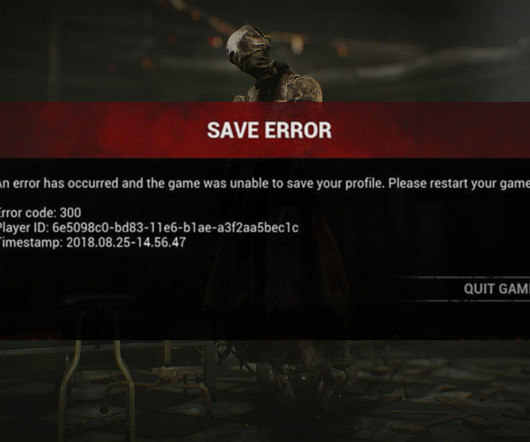









Let's personalize your content