Dev snapshot: Godot 4.0 beta 11
Mircosoft Game Dev
JANUARY 10, 2023
Be sure to report anything that stops working as expected in your scripts. This beta includes a few big changes which may interest a lot of users: Animated sprites, both 2D and 3D, now support options for more precise timing of individual frames ( GH-65609 ). Editor: Fix error when dropping script into script editor ( GH-70580 ).



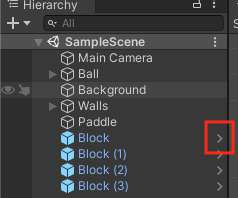



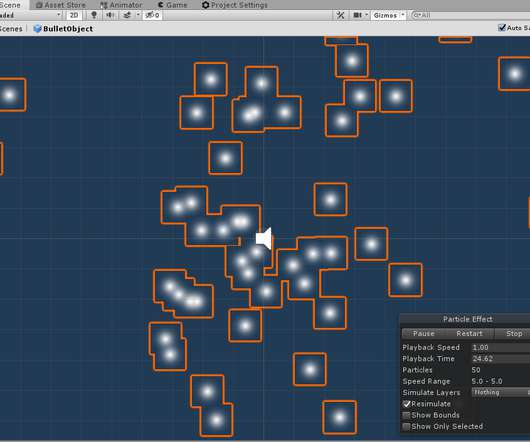







Let's personalize your content