assetManager.parser.parse() doesn't work for Uint8Array in native
Cocos
OCTOBER 6, 2023
x-release/demo/Creator3.7.3_PartialScreenshot/assets/script/Screenshot2D.ts This way, you can create an imageAsset using Unit8Array data. github.com cocos/cocos-awesome-tech-solutions/blob/3.7.x-release/demo/Creator3.7.3_PartialScreenshot/assets/script/Screenshot2D.ts

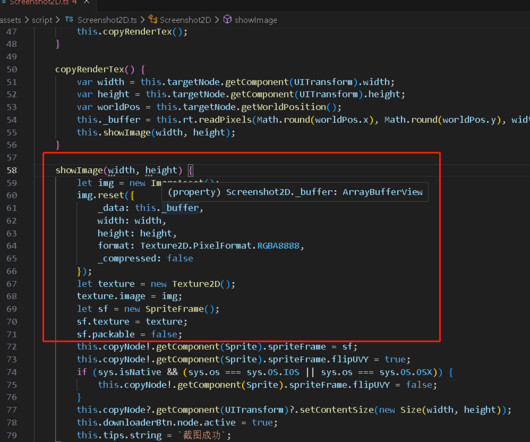



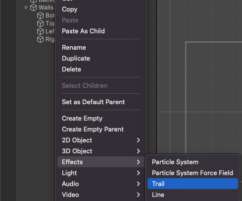





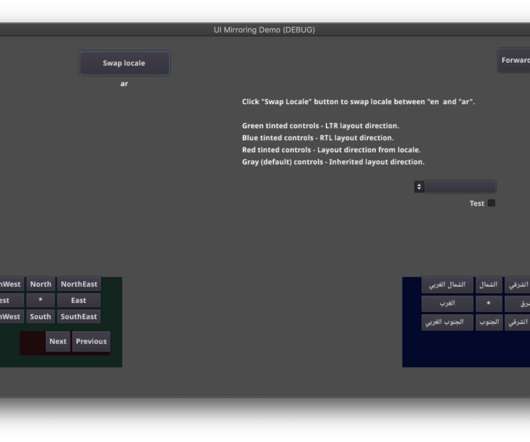
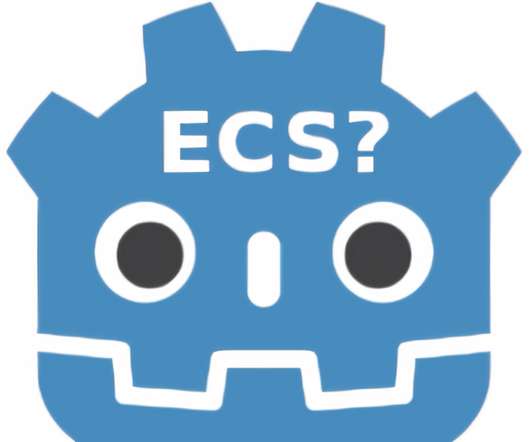
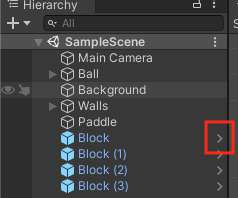

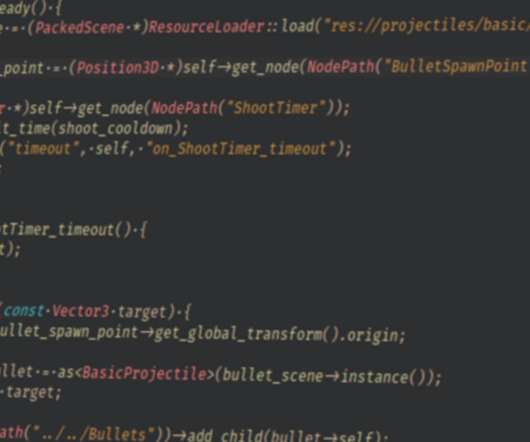

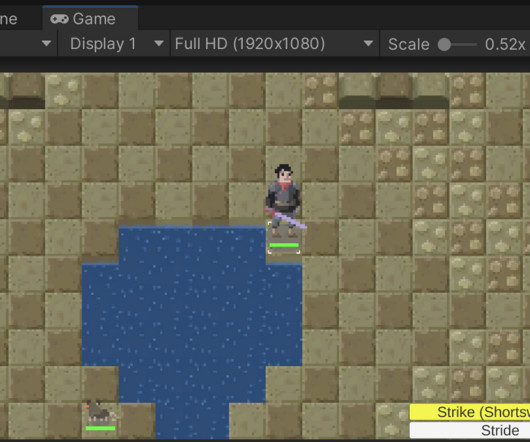
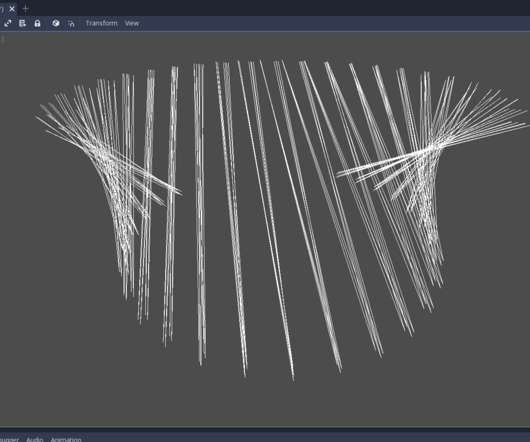


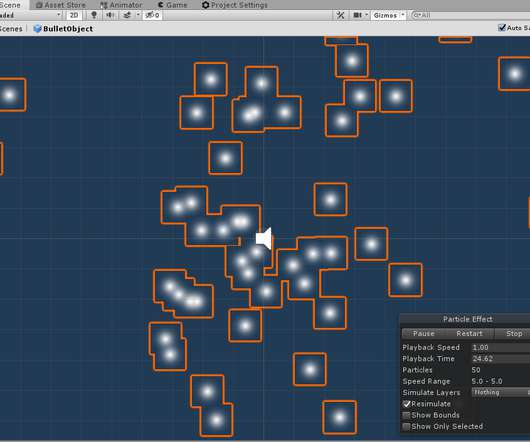






Let's personalize your content