PS4 Cannot Use The Content Error [FIXED]
Game Errors
SEPTEMBER 17, 2023
Unfortunately, like many other consoles, PS4 experiences errors occasionally that get in the way of gaming. One such error is the PS4 cannot use the content error. When this occurs, players receive the following message: Cannot use the content. If you’ve encountered the PS4 cannot use the content error, don’t worry.






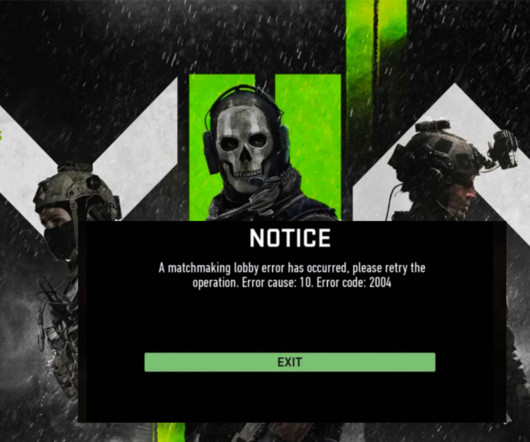














Let's personalize your content