How to Make Games Download Faster on PC [Ultimate Guide]
Game Errors
APRIL 18, 2023
Do you want to make games download faster on your PC? PC game download speed depends on many things. A faster internet connection is not enough for this. Why is my game download speed slow, but the internet is fast? Slower internet plan: You may experience fast internet on certain sites because of cache servers.

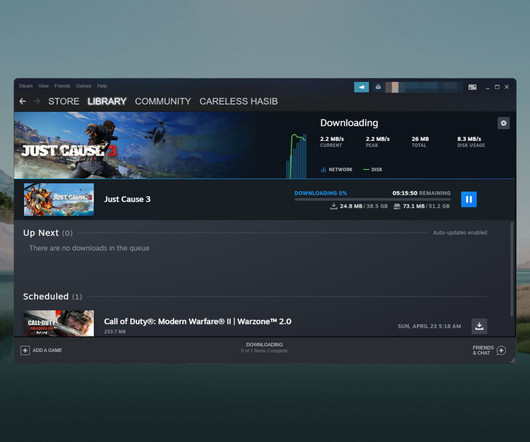
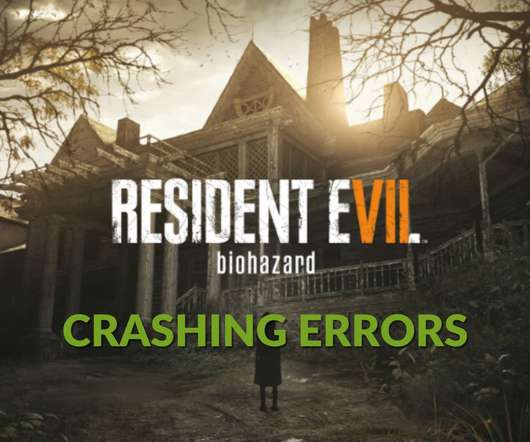

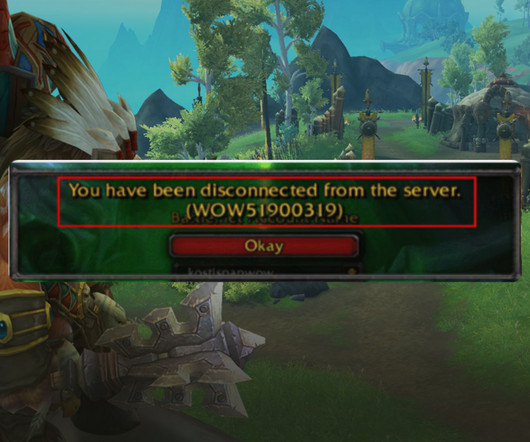
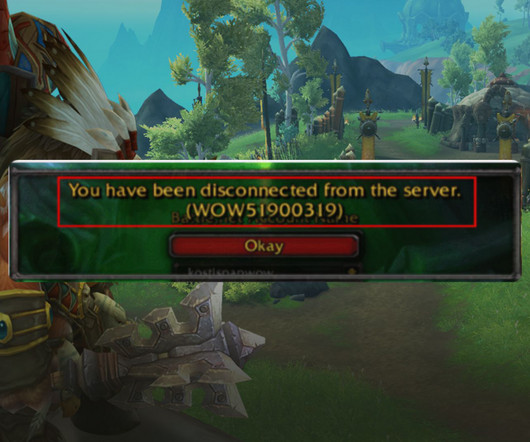



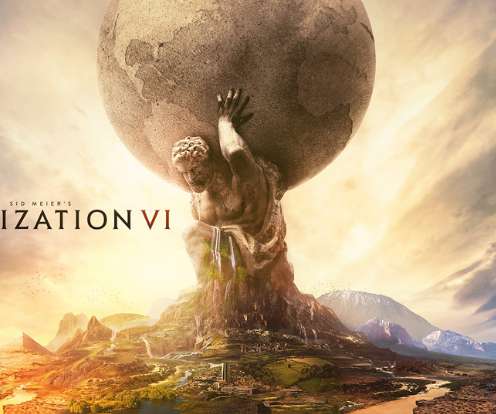










Let's personalize your content