How to Fix Dark Souls 3 FPS Issues: FPS Drop & Low FPS
Game Errors
FEBRUARY 18, 2023
Many players experience Dark Souls 3 FPS issues due to poor game optimization. The good news is that there are still some steps to follow to make your FPS higher and the gaming experience more enjoyable. When we talk about low FPS in games, we point fingers at the resources of our PC. Why is my FPS so low in Dark Souls 3?

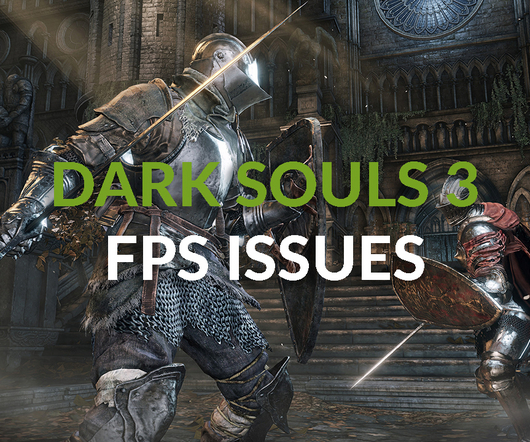



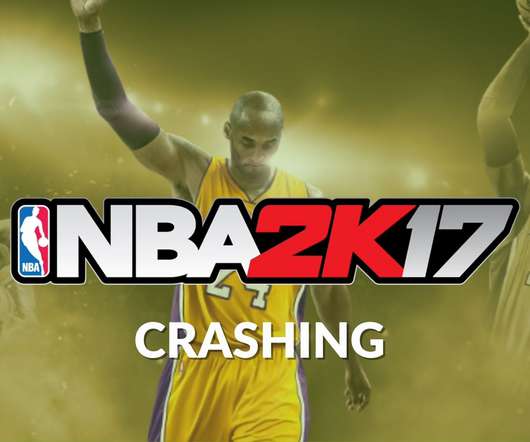



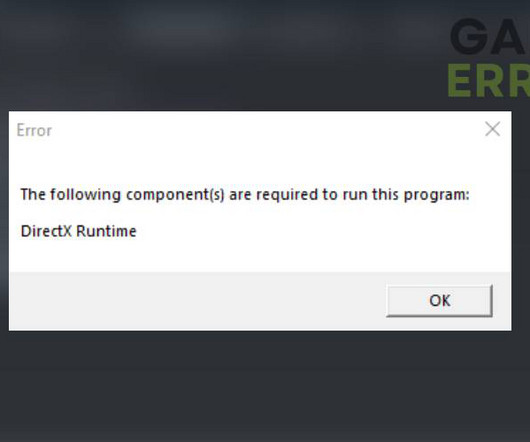


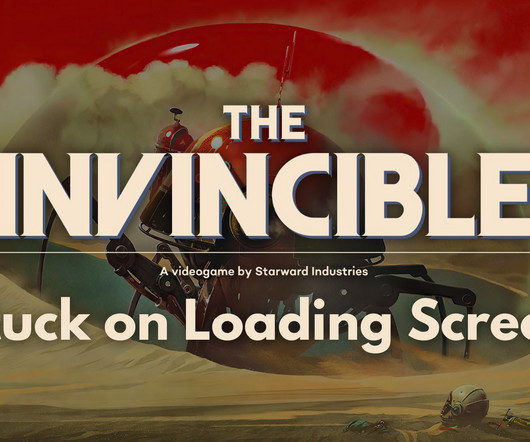


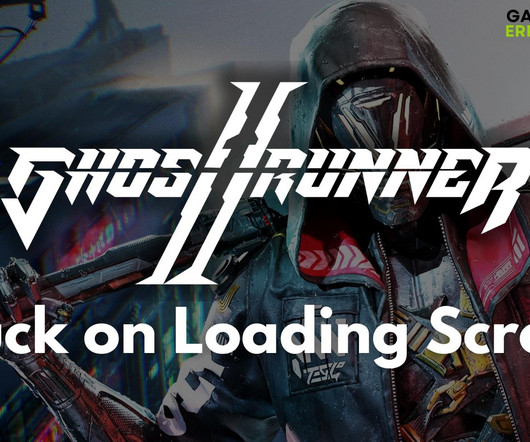
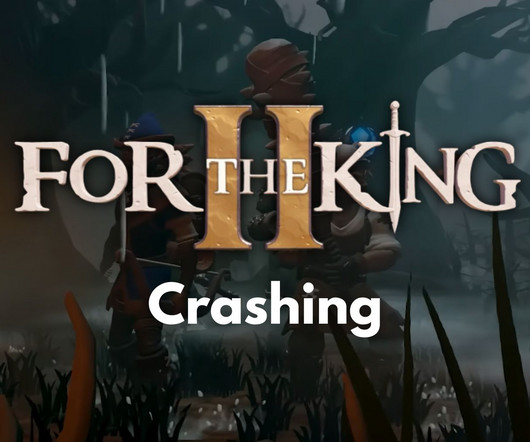




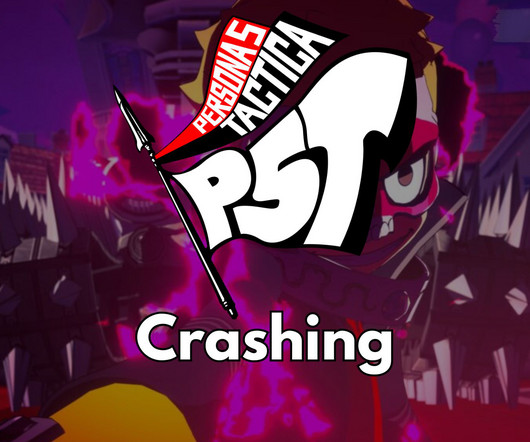









Let's personalize your content