Assassin’s Creed Origins Keeps Crashing on PC: How to Fix
Game Errors
FEBRUARY 8, 2023
Unfortunately, you may encounter Assassin’s Creed Origins keeps crashing on your PC. But there are also some issues in the game that Ubisoft is aware of and are working to correct Assassin’s Creed Origins keeps crashing on PC. Update the graphics driver In the Windows search box , enter Device Manager.

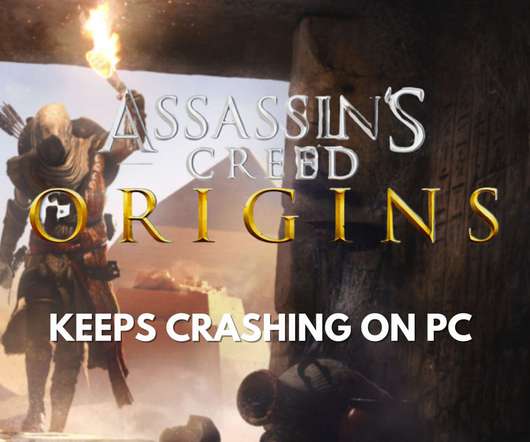






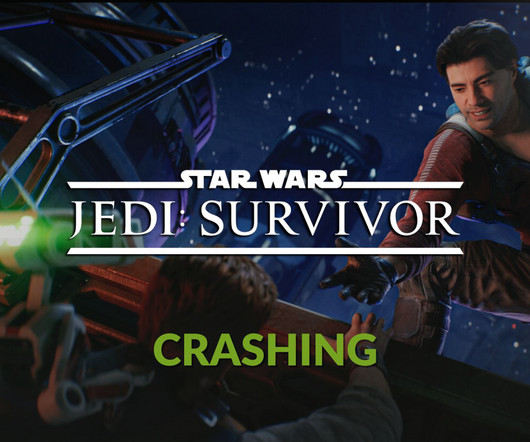

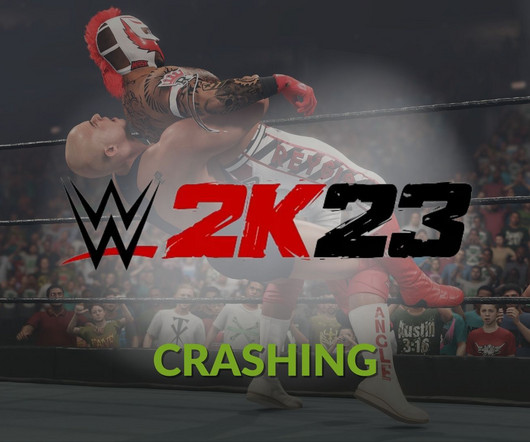

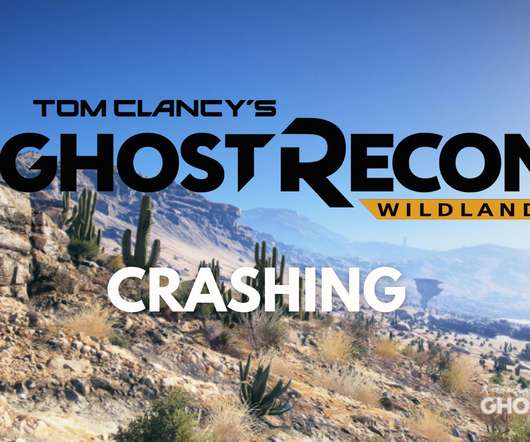
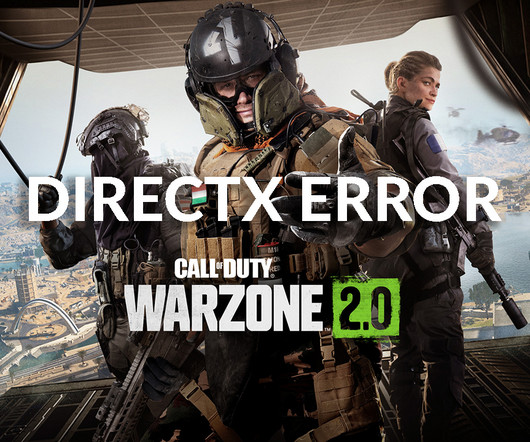



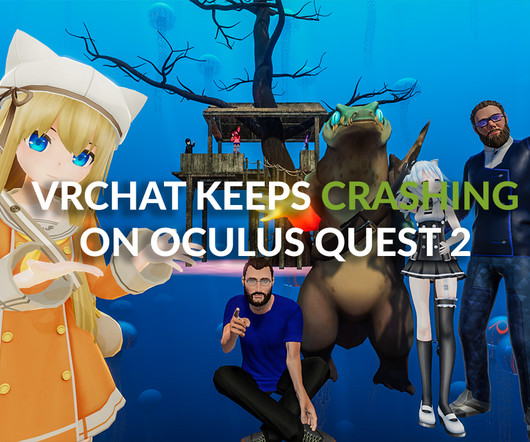
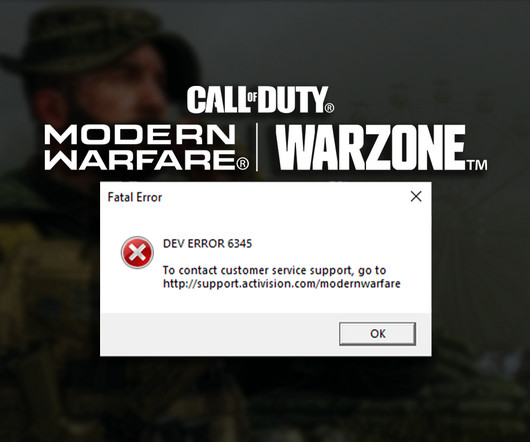

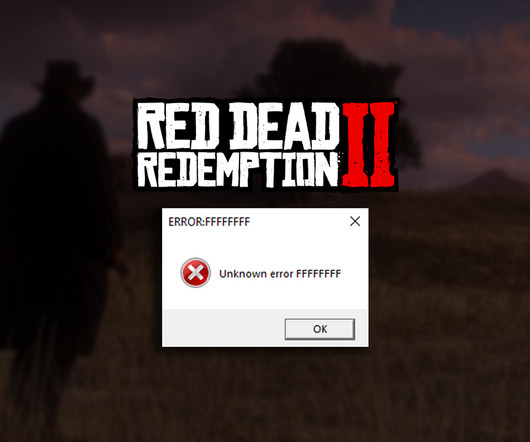

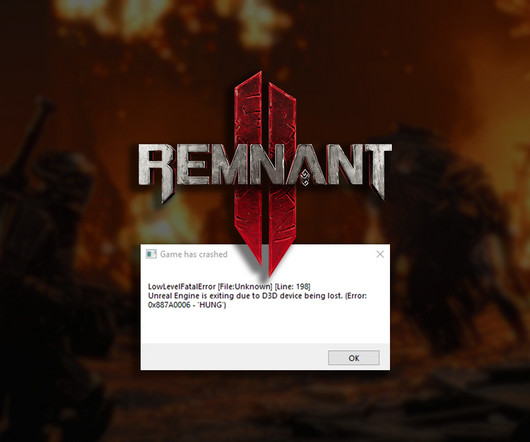



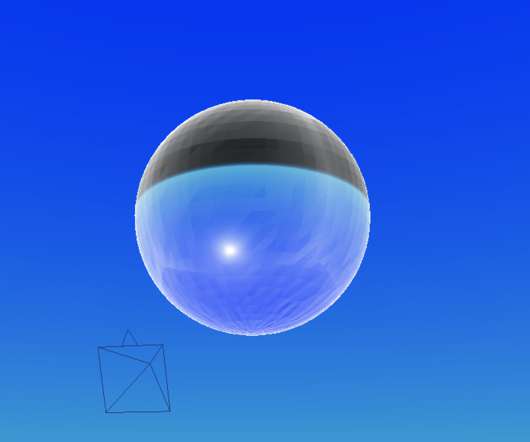











Let's personalize your content