Ready or Not Stuttering and Freezing: Working Solutions
Game Errors
DECEMBER 18, 2023
Remember that you are not alone if you experience freezing or stuttering while playing Ready or Not. How to fix Ready or Not stuttering and freezing issues? How to fix Ready or Not stuttering and freezing issues? To fix the freezing and stuttering issues in Ready or Not , you can try the quick fixes below.


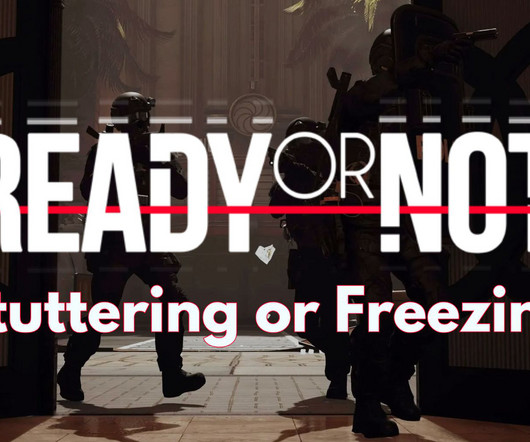

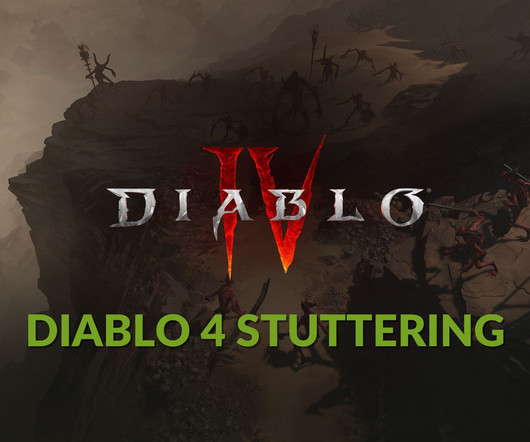
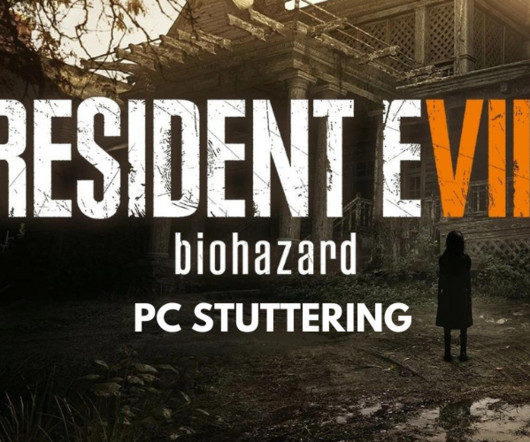


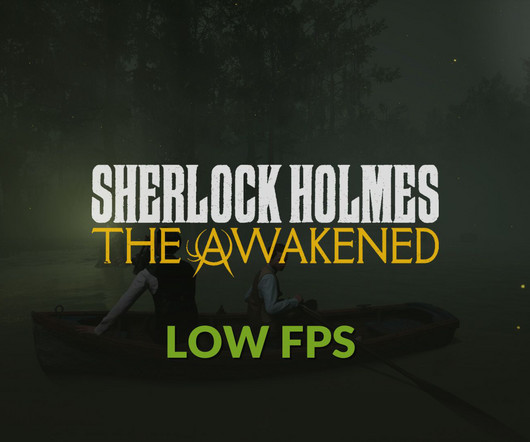








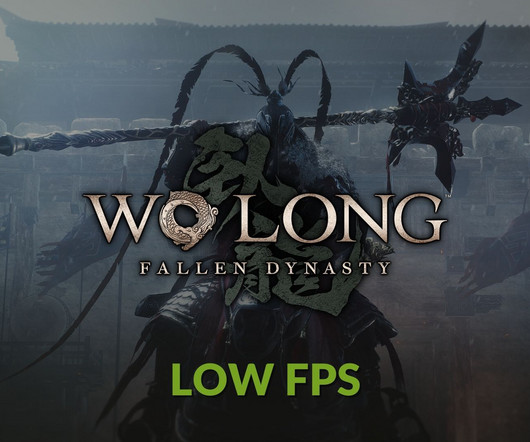
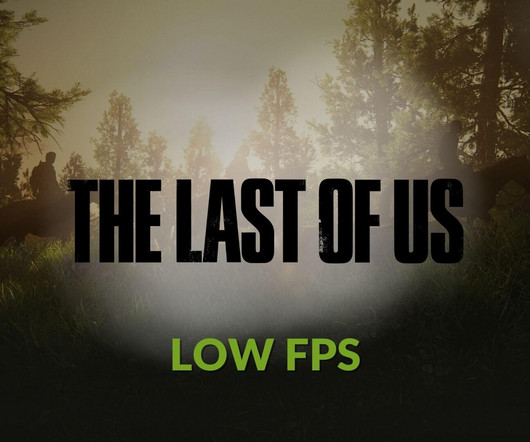
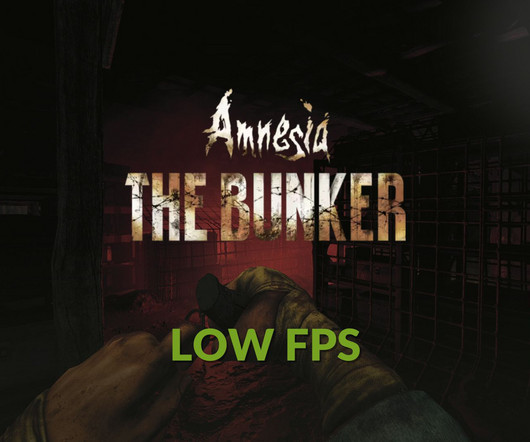


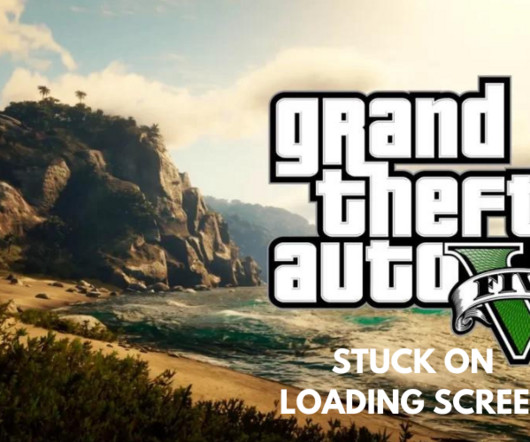
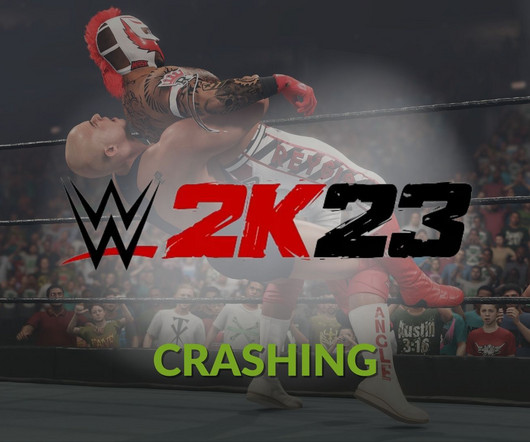

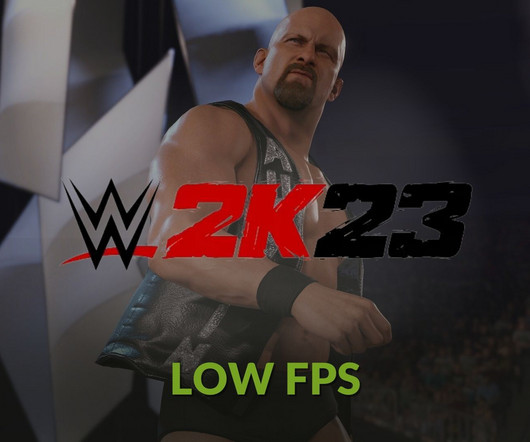












Let's personalize your content