Lies of P Stuck on Loading Screen [Quick Fix]
Game Errors
SEPTEMBER 15, 2023
Add Lies of P as a Firewall exception Update GPU driver Install Visual C++ dependencies 1. Update GPU driver While Lies of P is loading, your graphics card must prepare for the demanding computing required when the game runs. To ensure this doesn’t prevent the game from loading, update the GPU driver. Restart your PC.


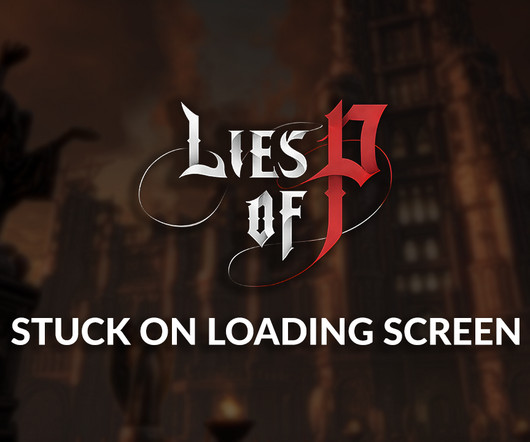
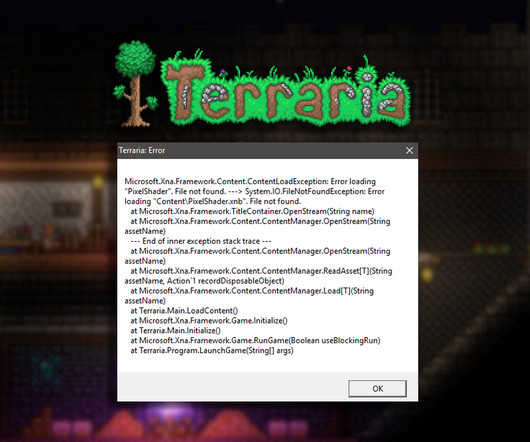


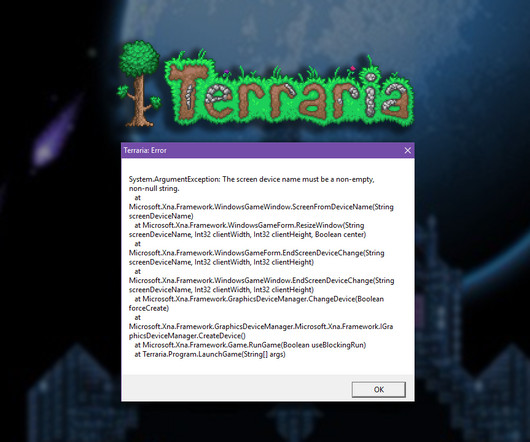




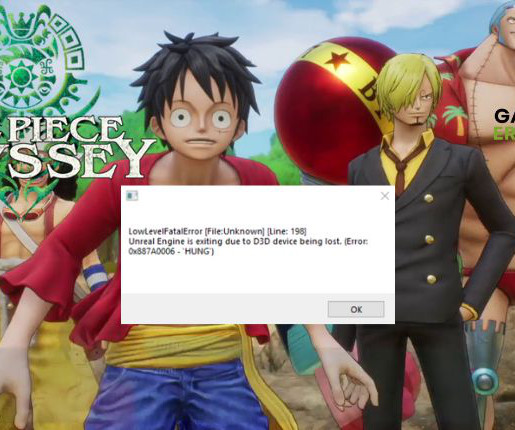


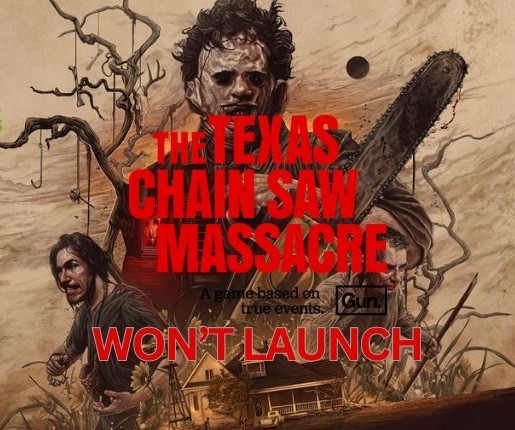








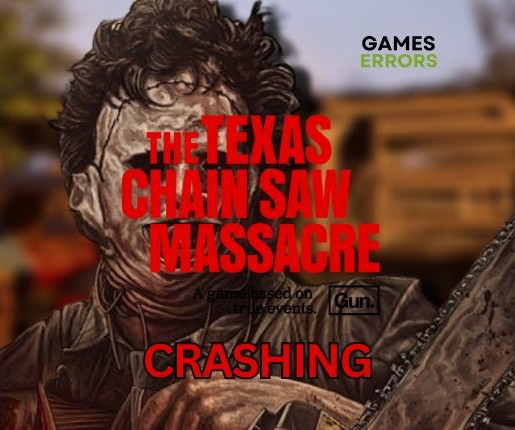
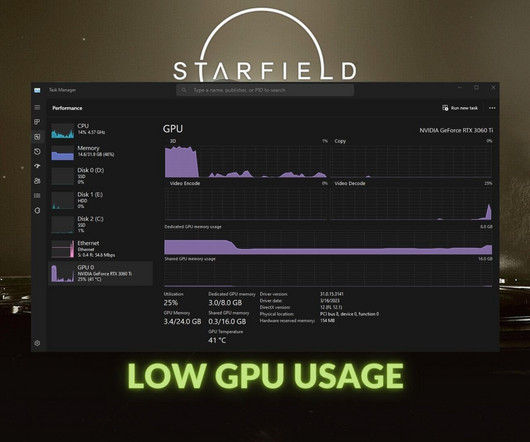
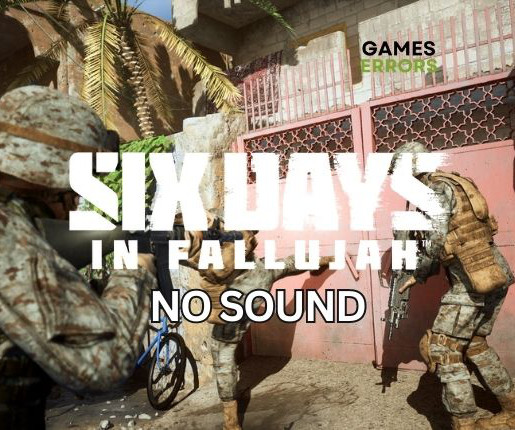






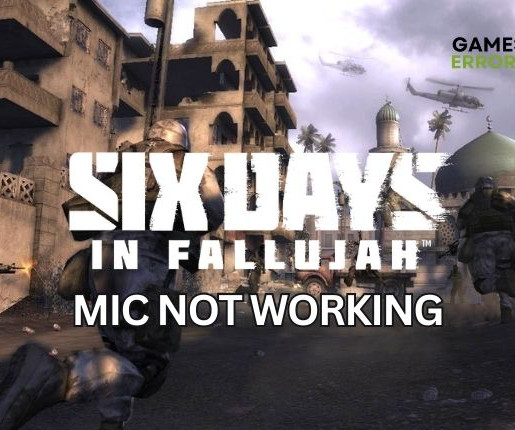

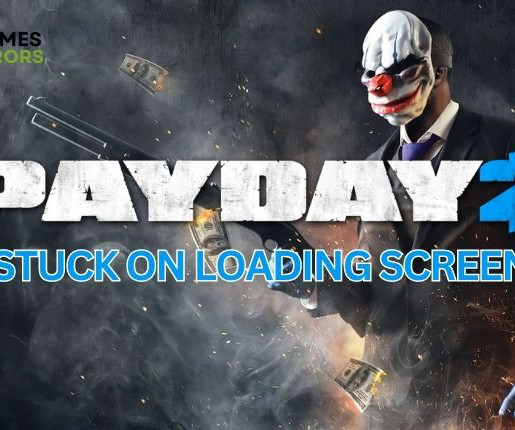


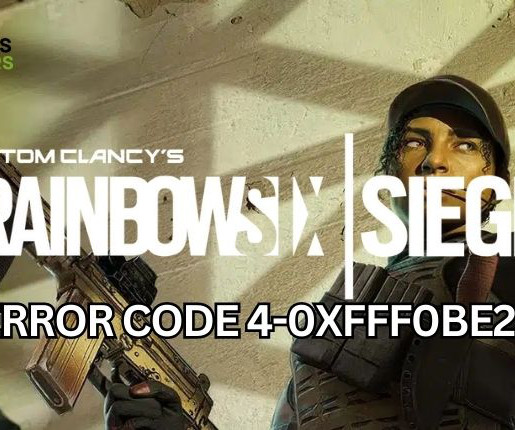
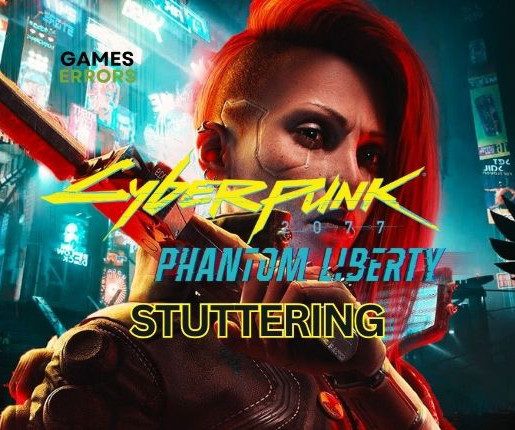
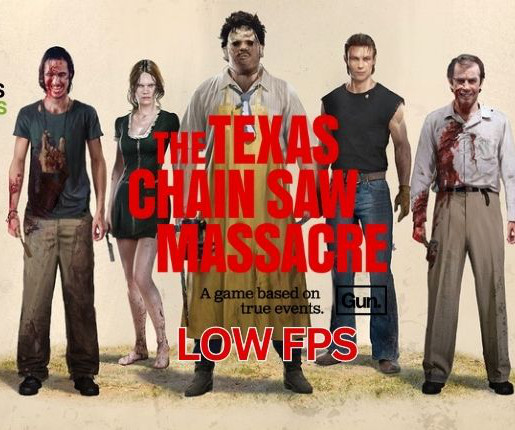


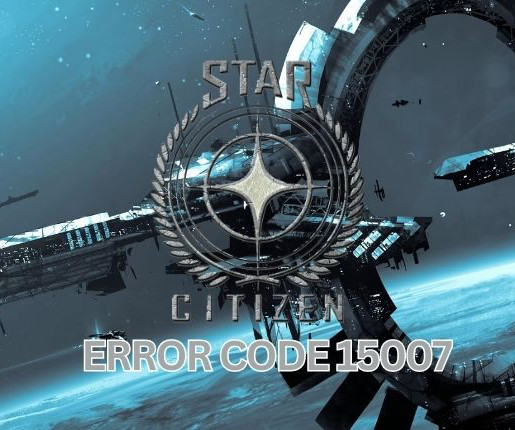









Let's personalize your content