[Tutorial]Static-Occlusion-Culling, A great solution for improving culling performance during rendering - Guide to Cocos Cyberpunk Source Code
Cocos
MAY 14, 2023
This article will delve into the principles and code of the static occlusion culling solution in Cocos Cyberpunk. That brings us to a highly cost-effective rendering performance optimization solution called (Static Occlusion Culling, SOC) implemented in Cocos Cyberpunk. Occlusion Culling Let’s start with the following figure.

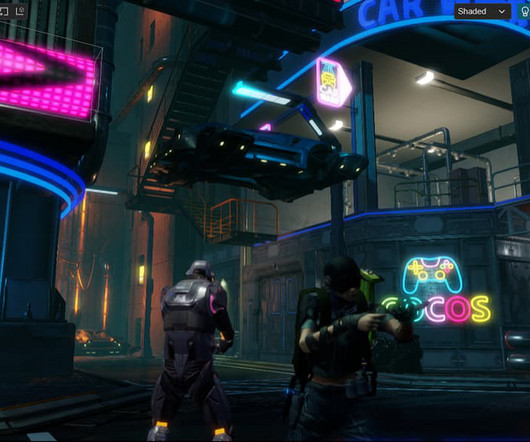



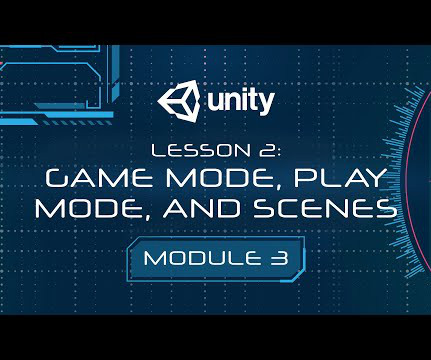
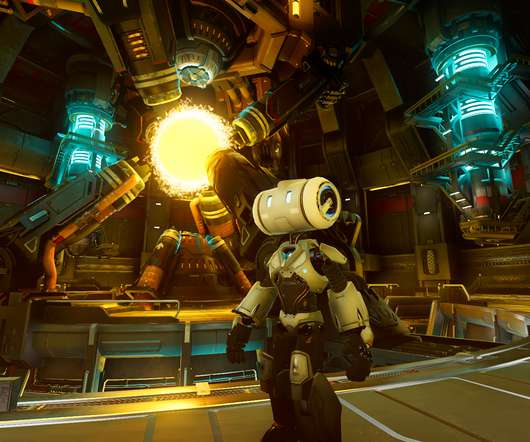
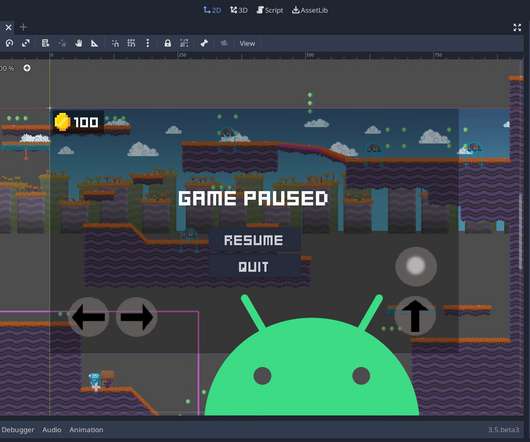



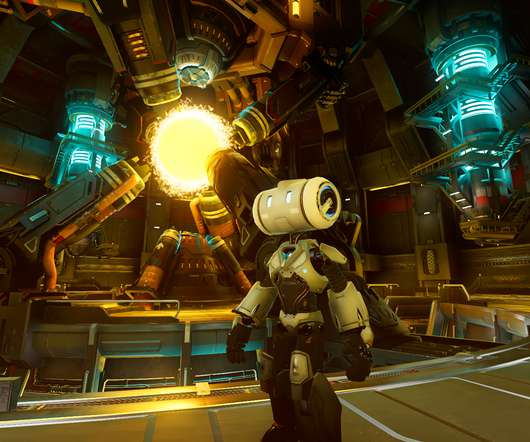








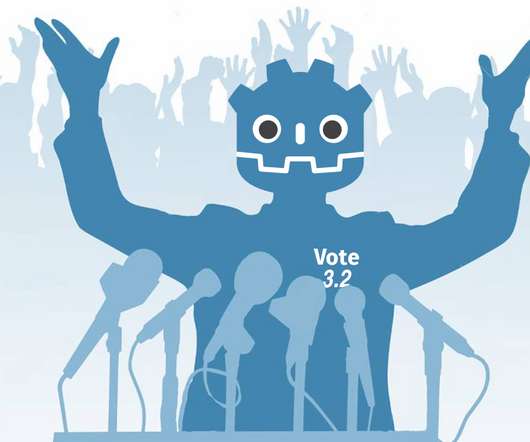
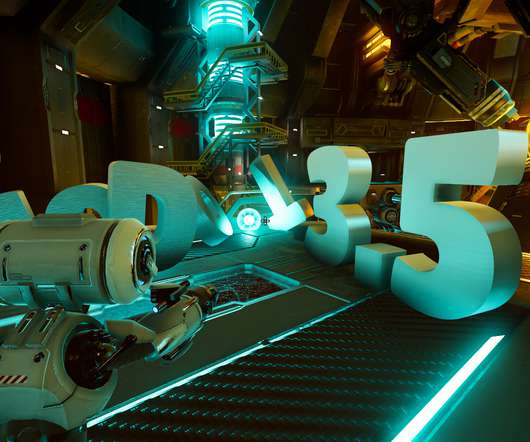














Let's personalize your content