Warhammer Realms of Ruin Low FPS: Boost Your Performance
Game Errors
NOVEMBER 17, 2023
Inadequate Hardware : If your PC doesn’t meet the minimum or recommended system requirements for Warhammer Age of Sigmar: Realms of Ruin, you might experience performance issues like low FPS. Settings like high-resolution textures, shadow details, and anti-aliasing, if set too high, can strain your system.





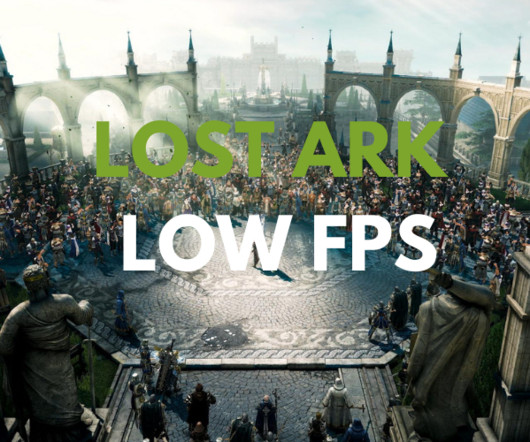


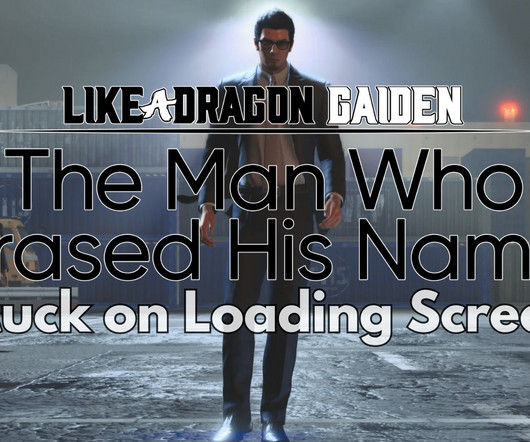

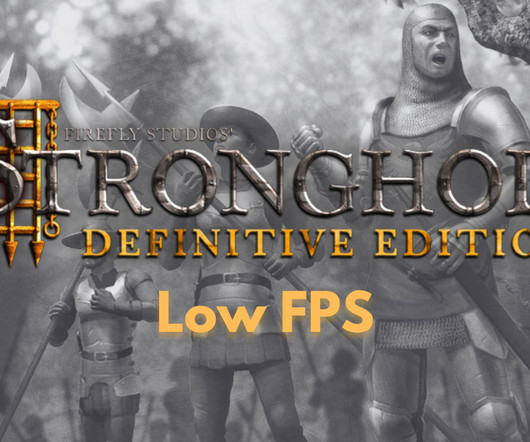
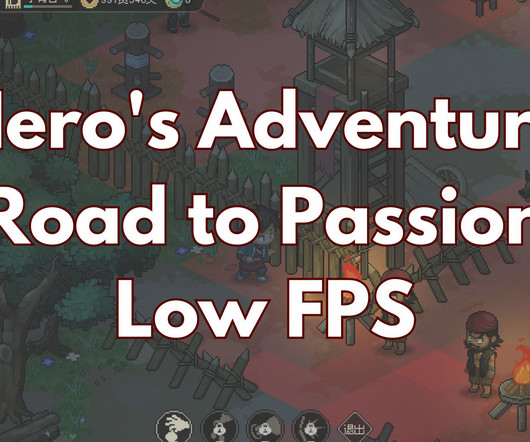

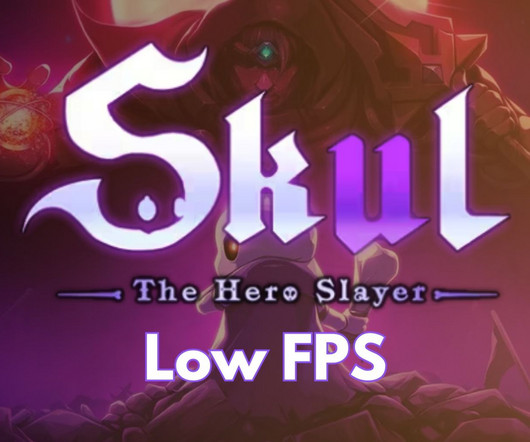








Let's personalize your content