The Last Of Us Stuttering on PC: How To Boost Performance
Game Errors
AUGUST 5, 2023
All the beauty and finesse that adorn the PS5 version were supposed to bring the best possible The Last Of Us atmosphere to PC players. Why does The Last Of Us stutter on my PC? You can try restarting your PC or the game itself. Tired of wasting precious time manually searching for driver updates on your PC?


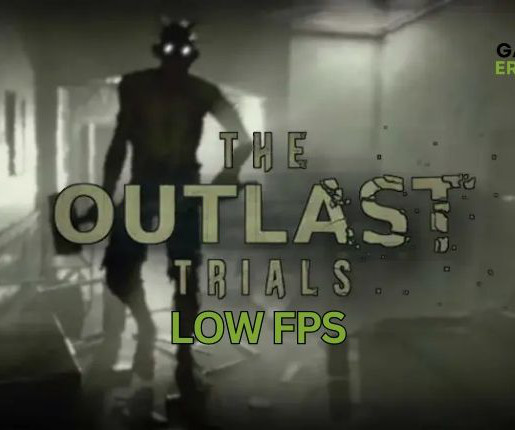

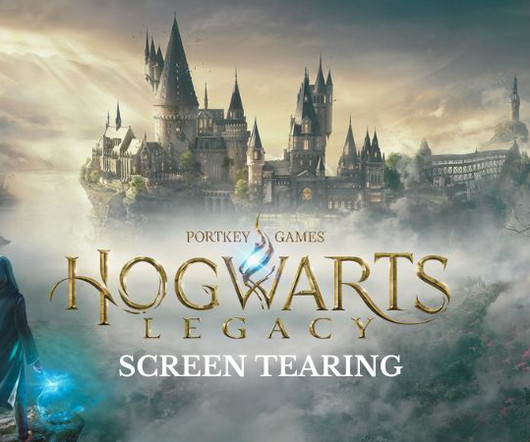
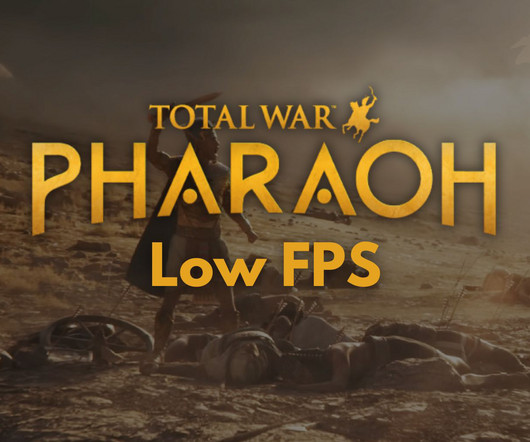

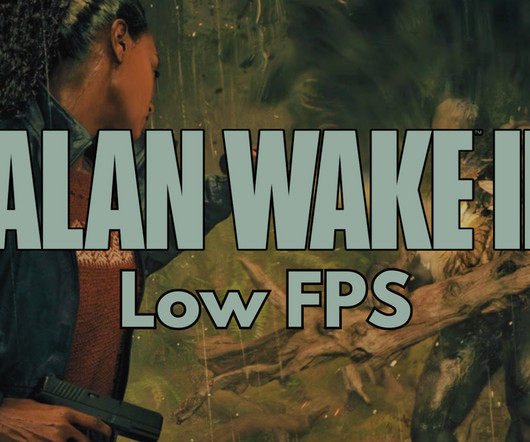

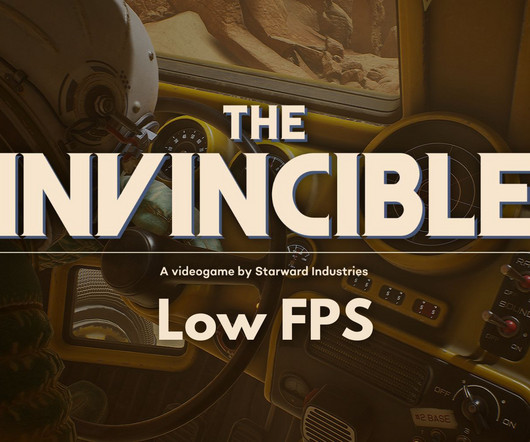
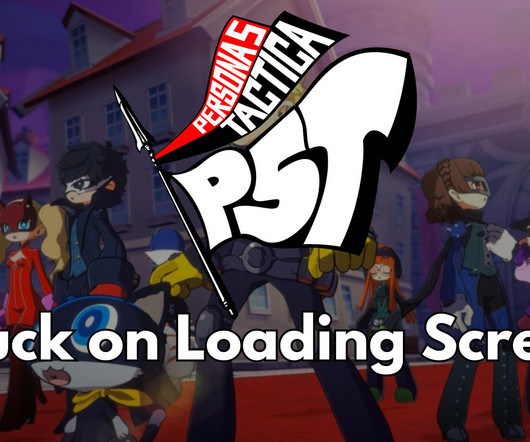

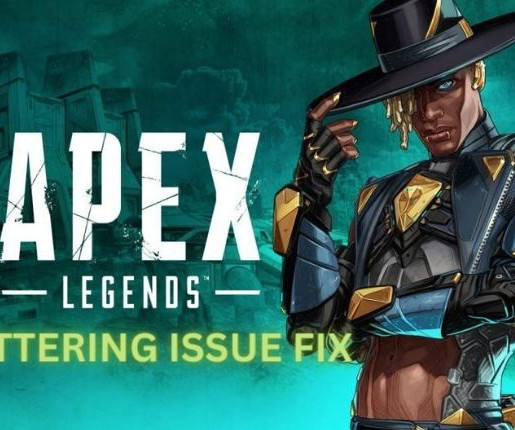
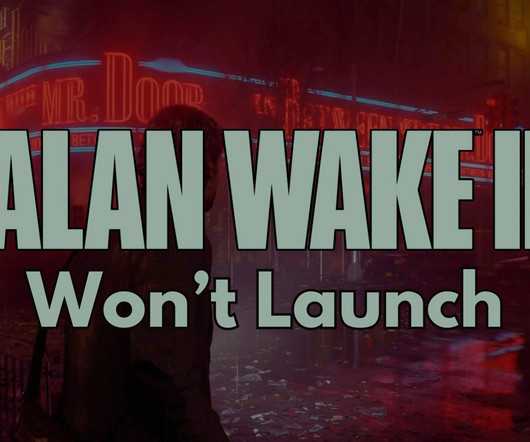








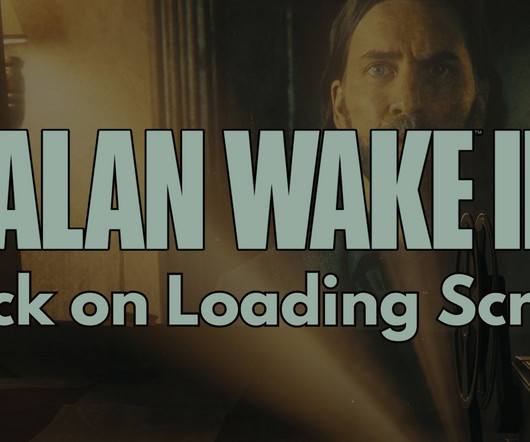

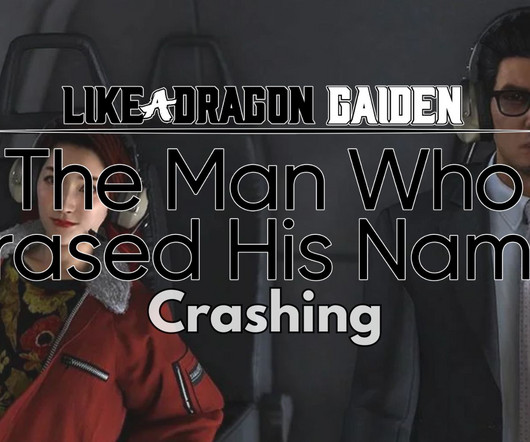

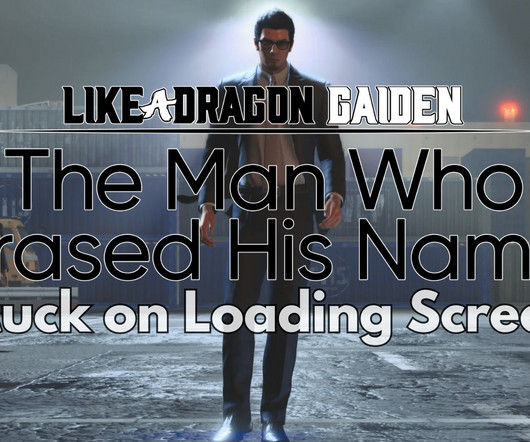
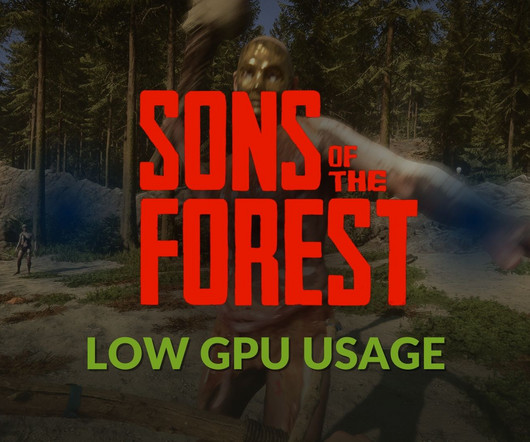



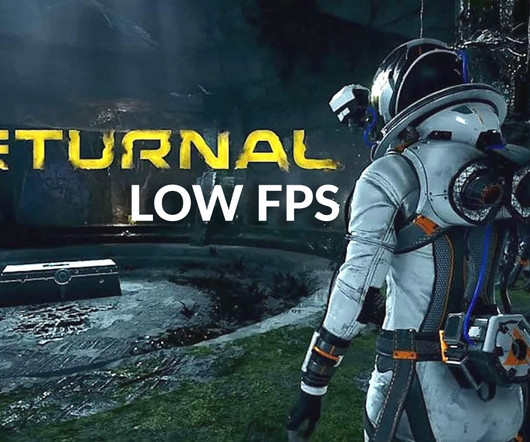



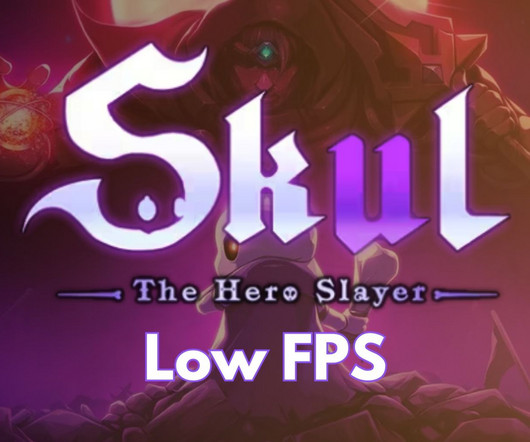


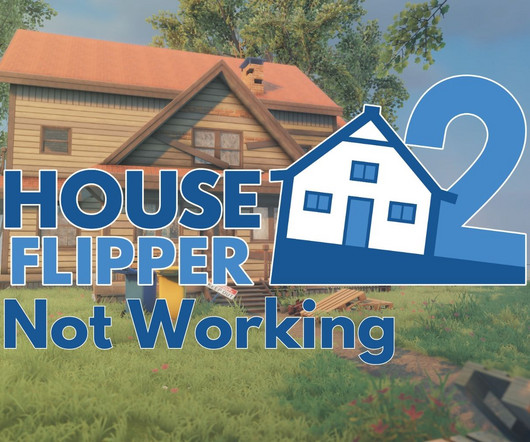












Let's personalize your content