Like a Dragon Gaiden Low FPS: How to Boost Performance
Game Errors
NOVEMBER 9, 2023
In this guide, I’ll share with you the potential causes of Like a Dragon Gaiden Low FPS and provide valuable insights, solutions, and optimizations to elevate your gaming experience and get back into the action. Interesting fact Games rich in visuals and mechanics, like Like a Dragon Gaiden , demand substantial computing power.

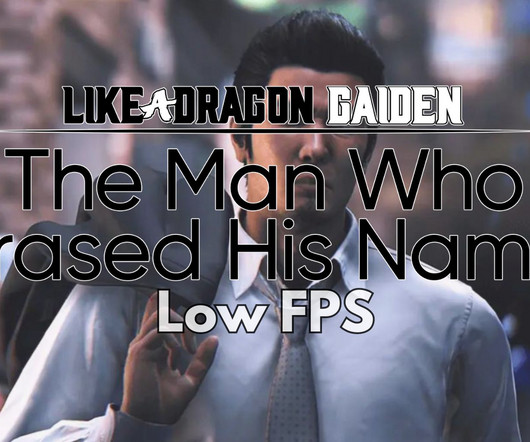
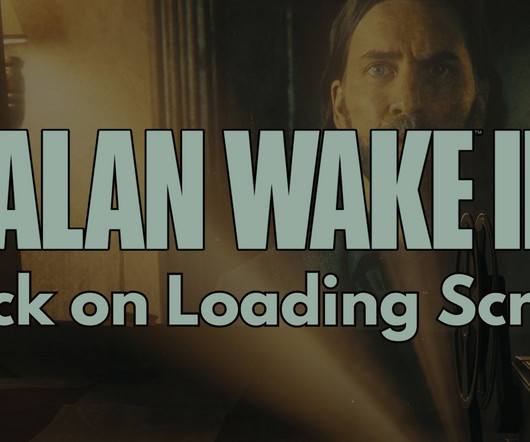
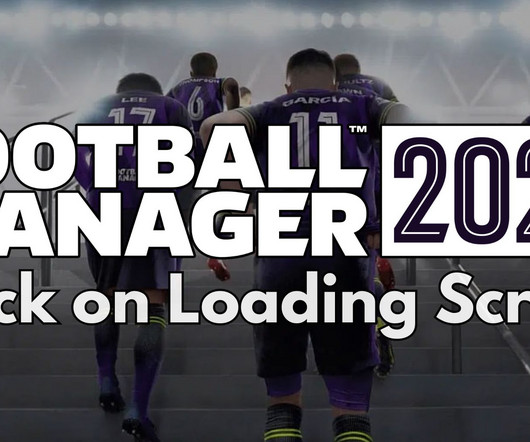

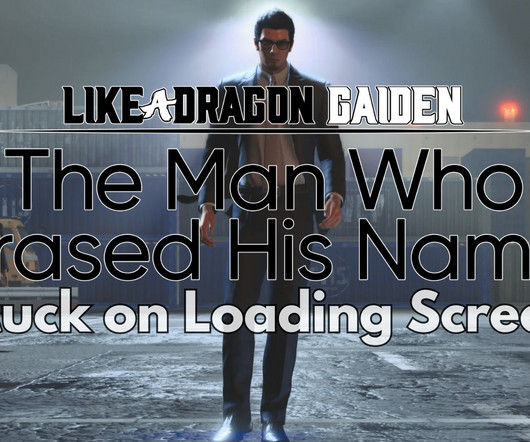












Let's personalize your content