How to get started with Unity Game Development – Tips & Tricks from iXie Experts
iXie gaming
AUGUST 17, 2023
Unity, a widely adopted game engine, plays a pivotal role in empowering aspiring game developers in making great gaming experiences, thanks to its user-friendly interface and strong community support. But where does one start with game development on Unity? Optimize performance Keep performance in mind throughout development.










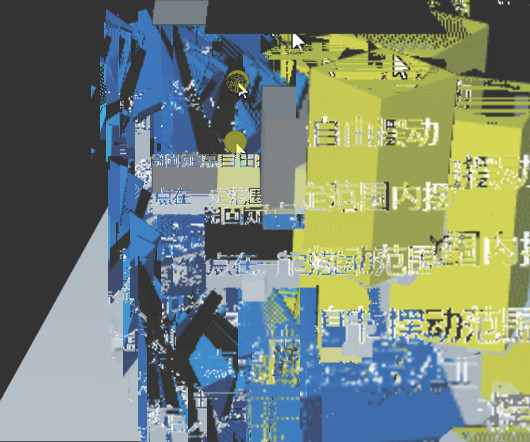






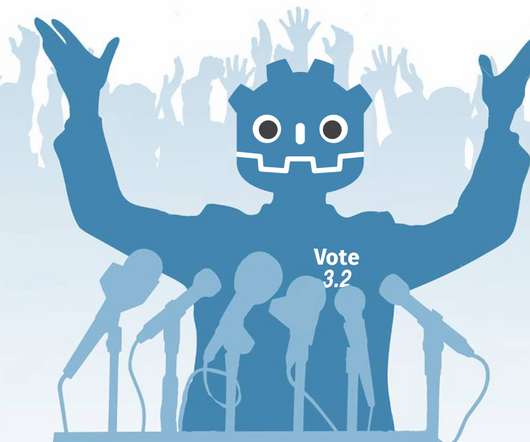


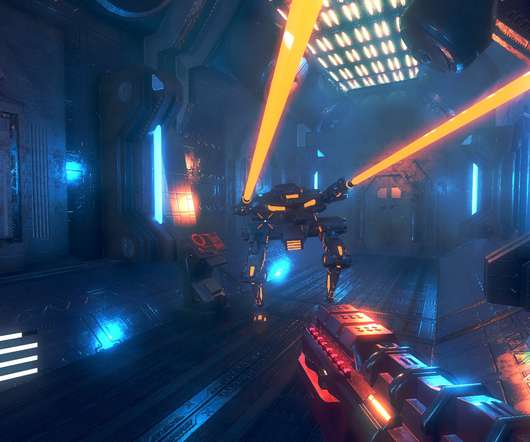








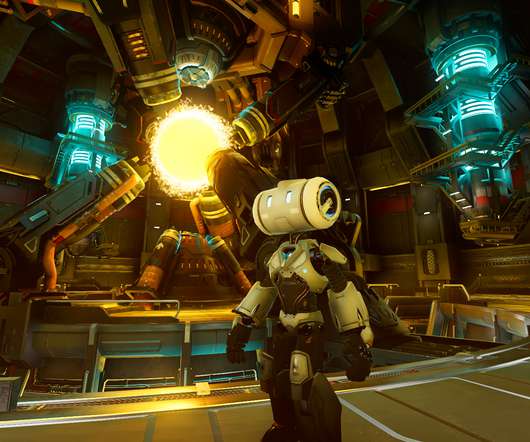








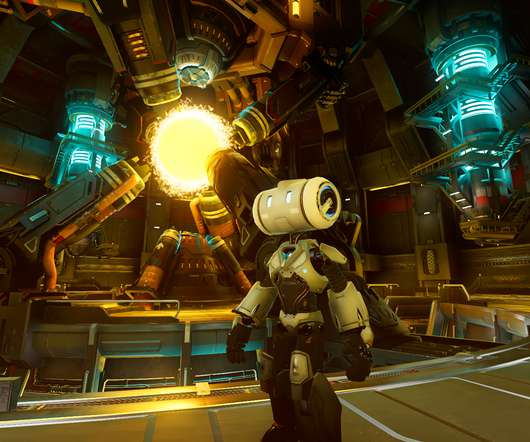

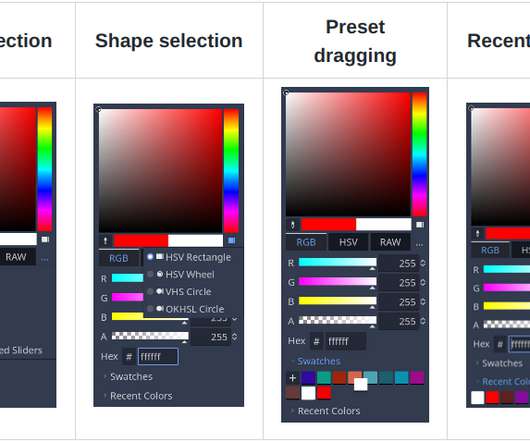










Let's personalize your content