Missing Script error
Cocos
MARCH 28, 2024
Hello, When I try to open Cocos Creator and build the game (the scene was saved), I encounter issues with attached scripts. The error message indicates missing classes for all the scripts. However, if I build an Android build using this, it will not work initially.



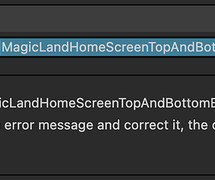
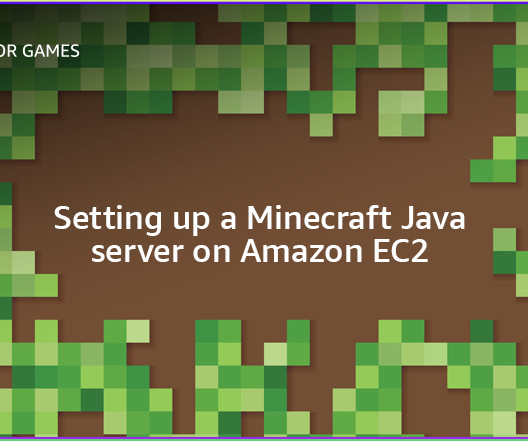
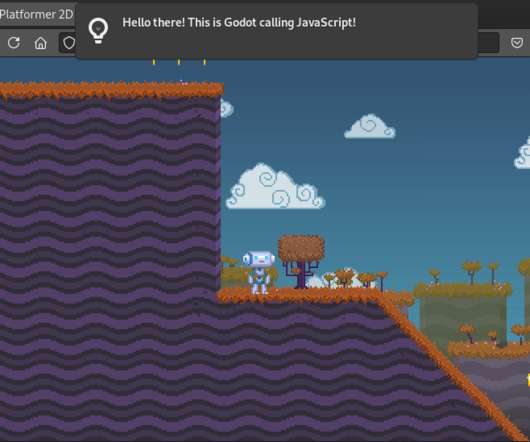


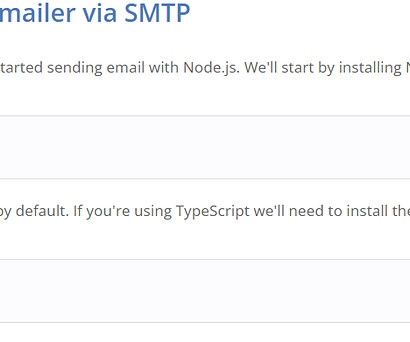




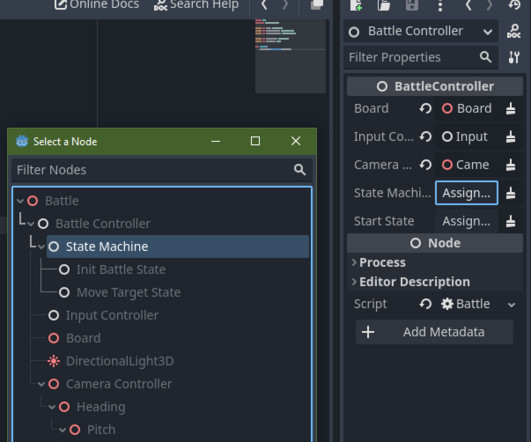





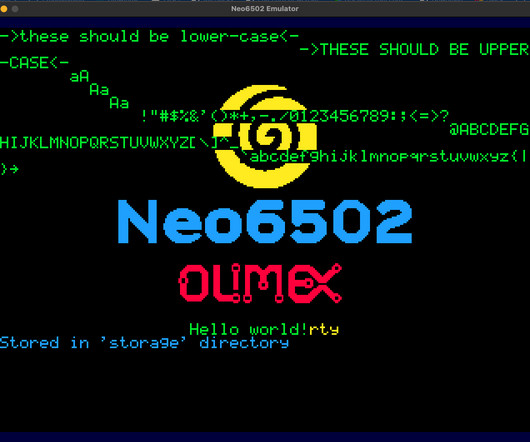
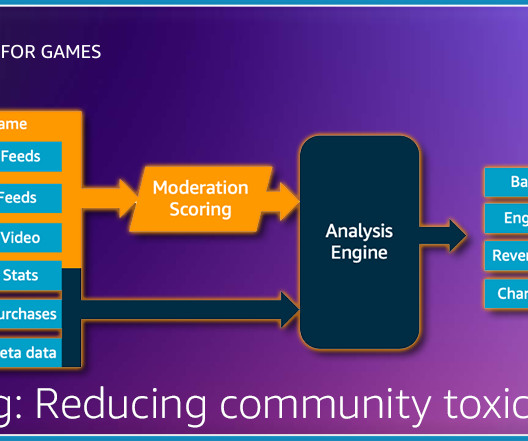







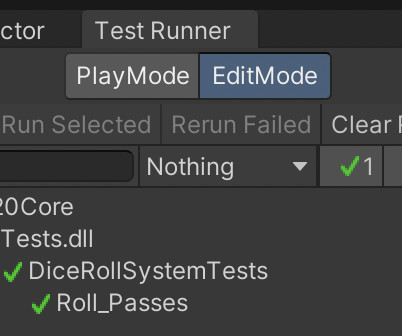

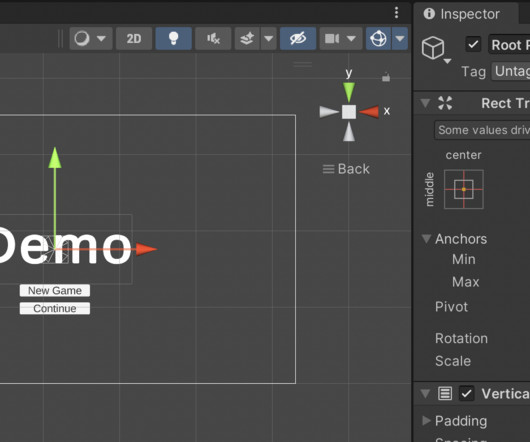
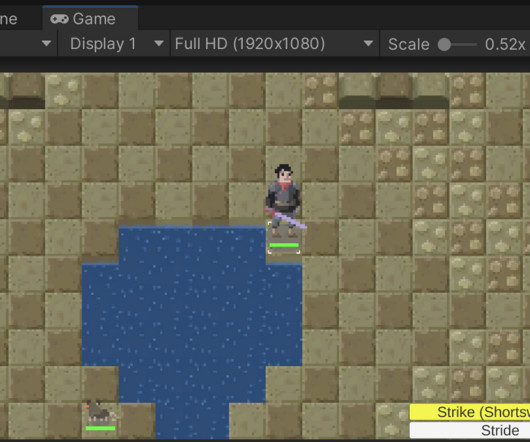



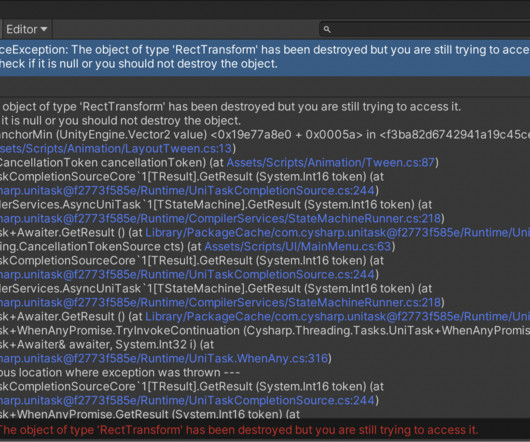
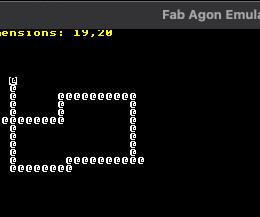



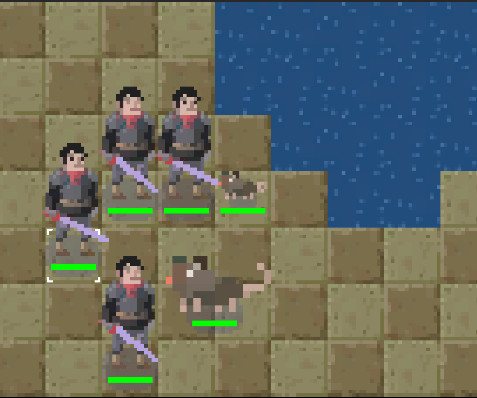
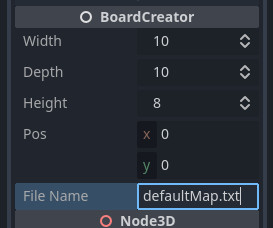








Let's personalize your content