Top Emerging Free Game Development Tools and Trends!
Big Games
JANUARY 8, 2024
Have you ever dreamt of crafting your own epic game? Buckle up, aspiring developers, because the barrier to entry just shrunk to the size of a pixel! We’re talking free game development software , mind-blowing technology, and trends hotter than a dragon’s breath. Let’s jump in!




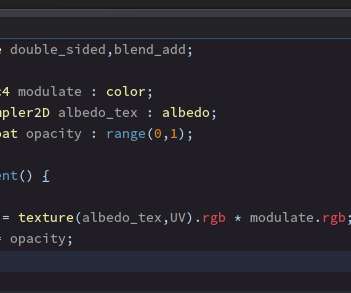


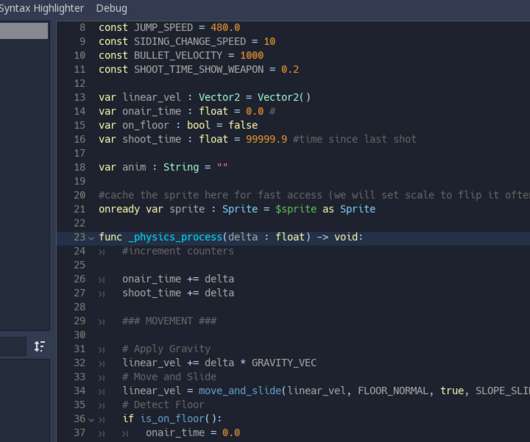









Let's personalize your content