Check Back in a Little Bit Xbox: How to Fix This Issue Easily
Game Errors
JUNE 1, 2023
Unplug everything, wait for 2 or 3 minutes, and power cycle your Xbox console and also the internet router. Ensure that you have purchased the right edition of the game, or if it comes with an Xbox Ultimate or Game Pass membership, ensure that the subscription is still valid. So, try to install that edition and see if it works.

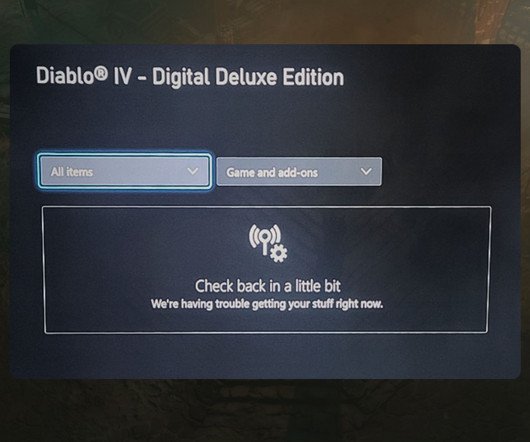


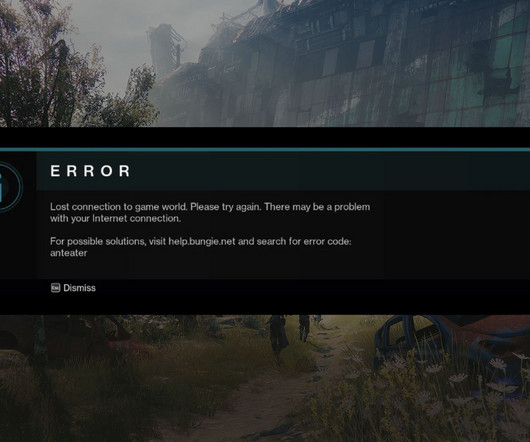


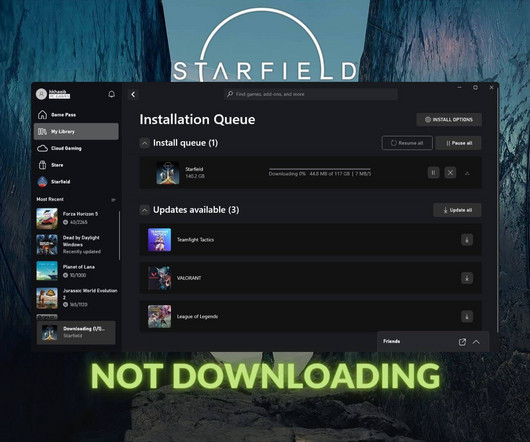

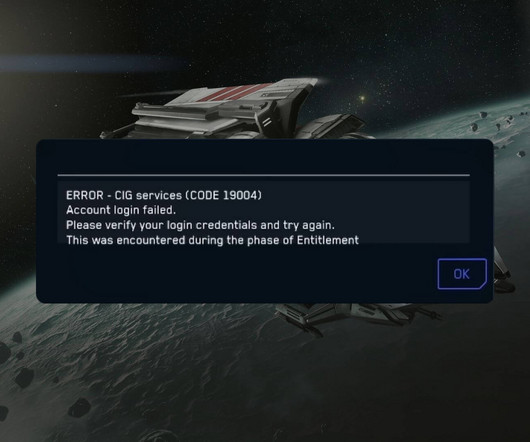

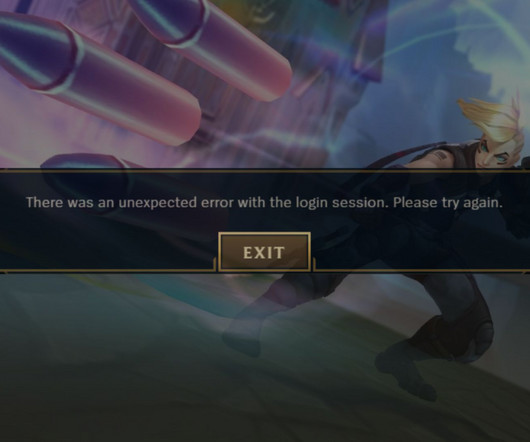
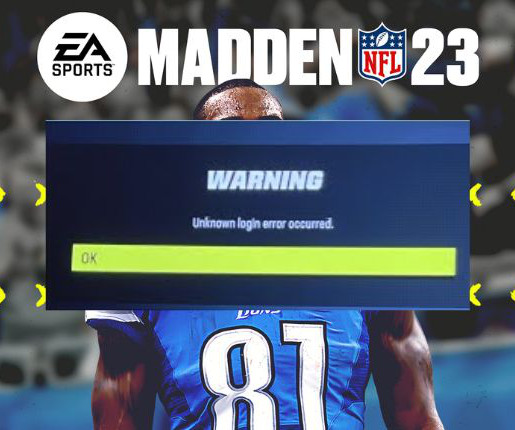
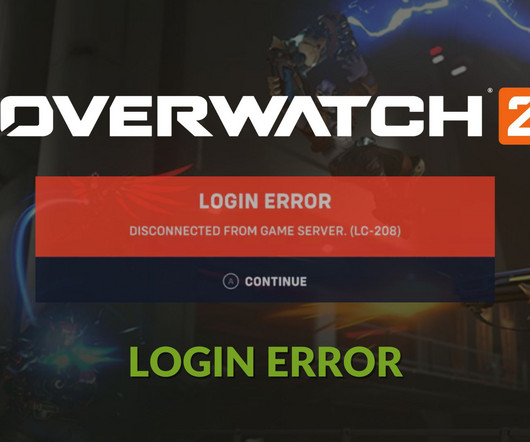

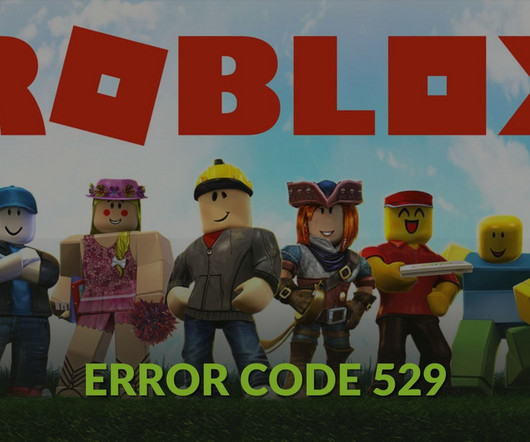

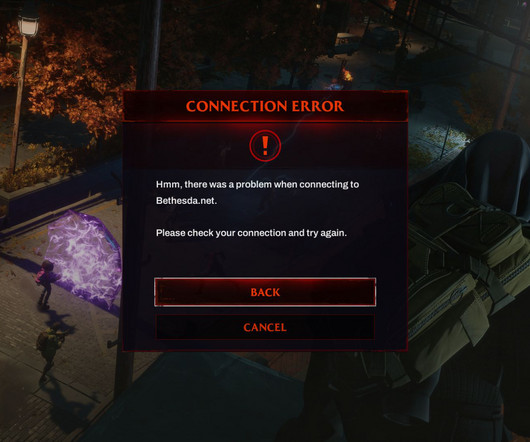
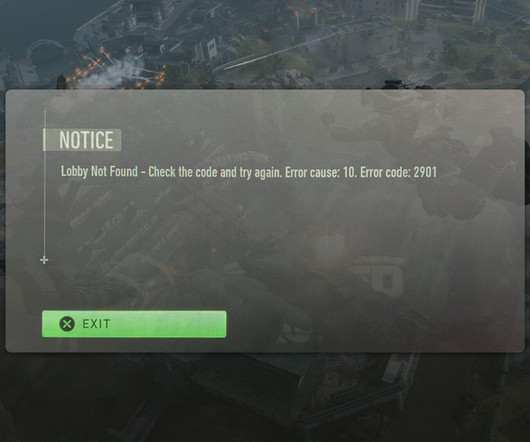
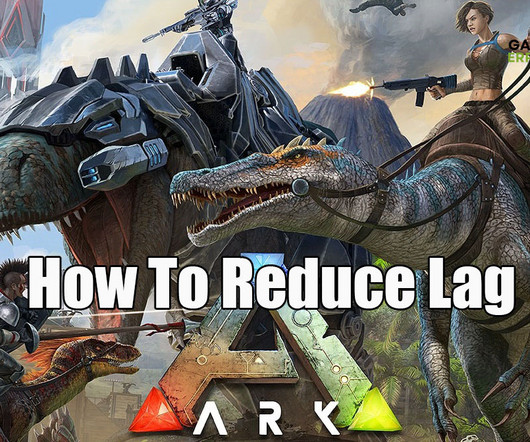
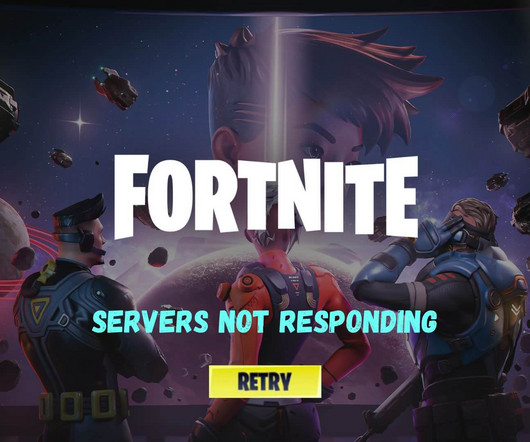
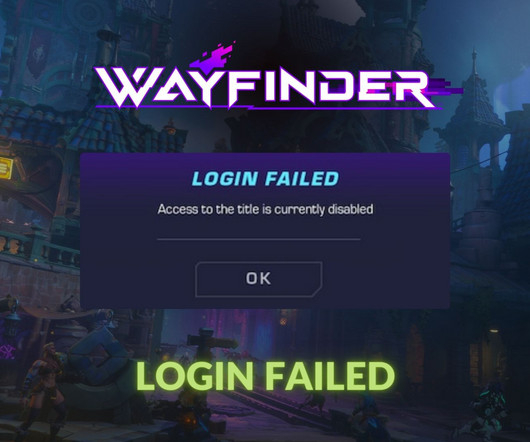

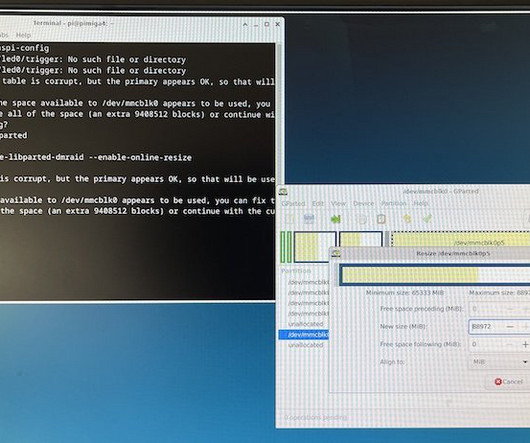
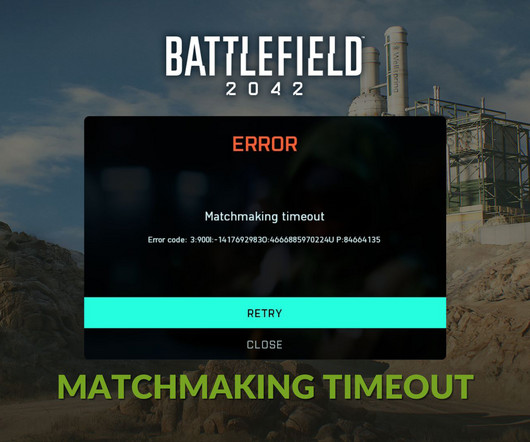
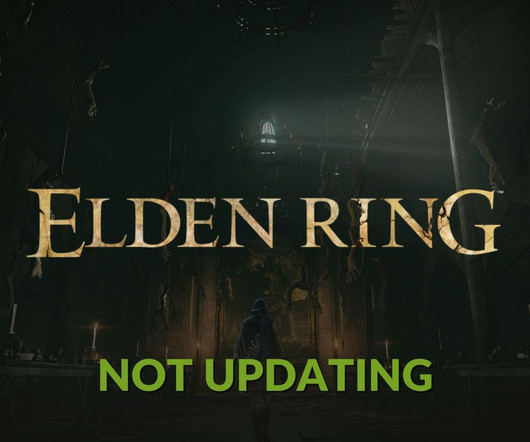

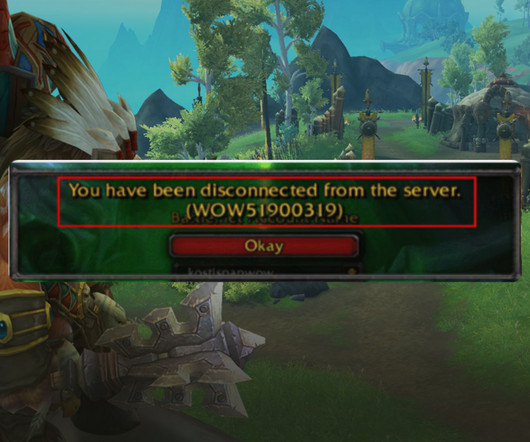
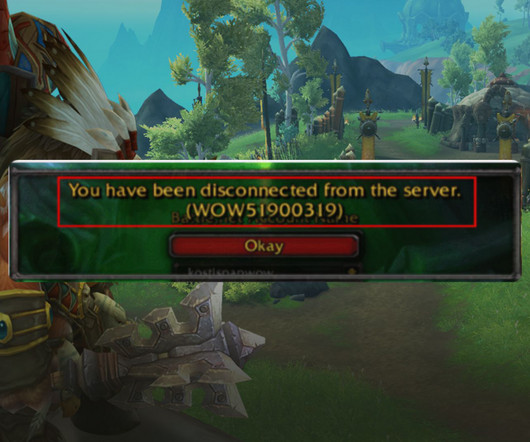
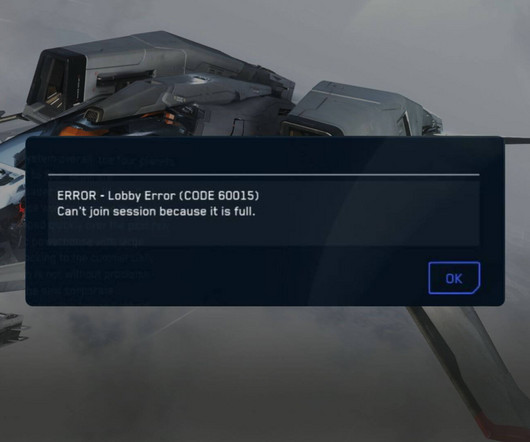

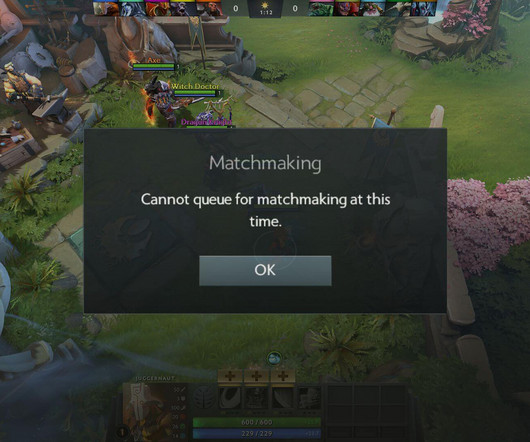

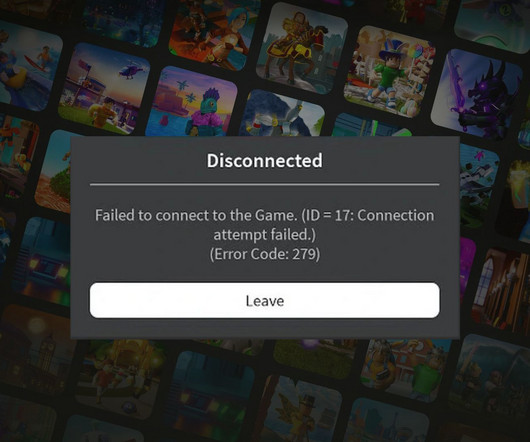



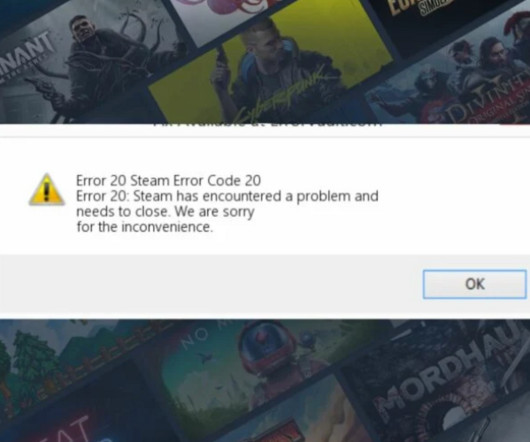
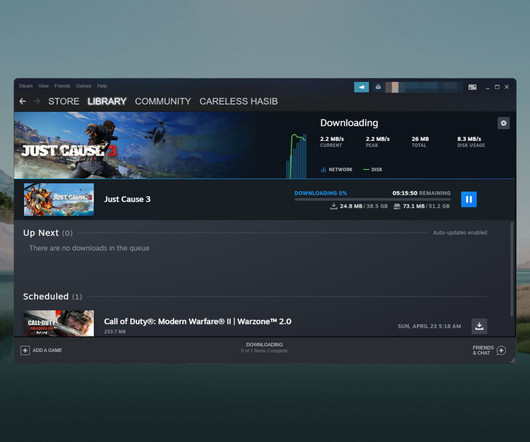

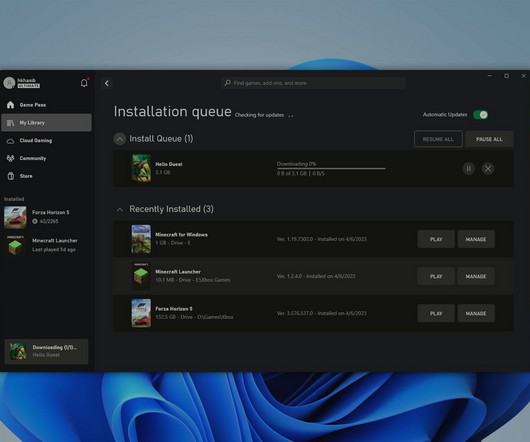

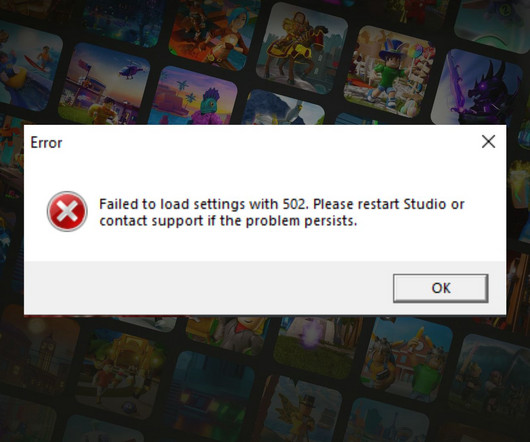
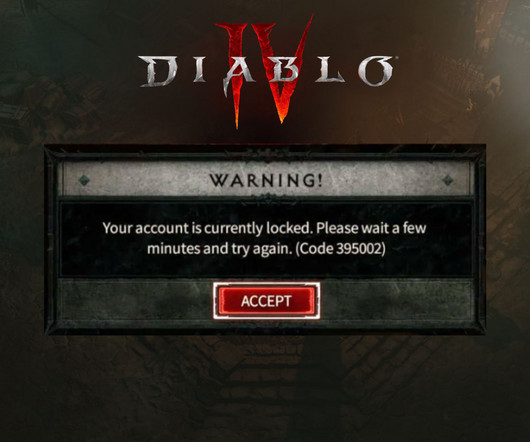
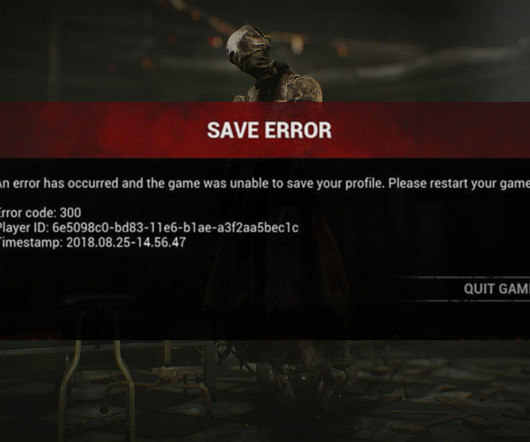






Let's personalize your content