Stuttering in Games? Here’s a Complete Guide to Fix FPS Issues
Game Errors
FEBRUARY 27, 2023
Outdated graphics drivers : Your graphics card’s driver is many months or even years old. Update your PC’s graphics driver Download the latest driver for your PC’s graphics card from the NVIDIA , Intel , or AMD website. Right-click your PC’s graphics card in Device Manager to select an Update driver option.



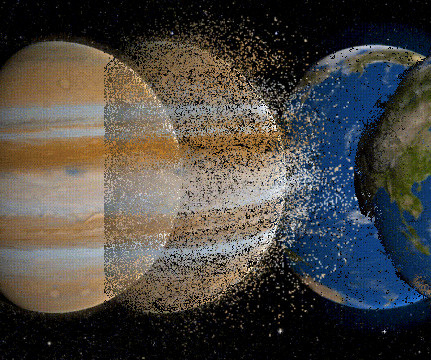

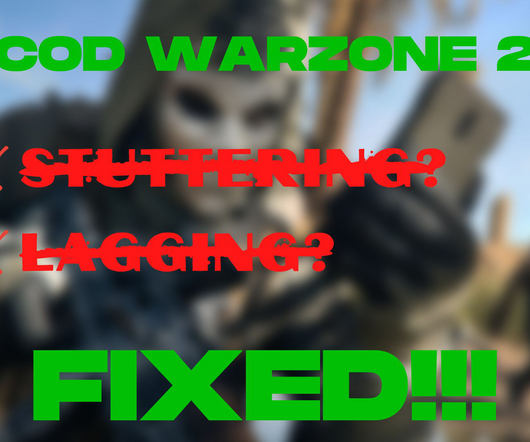

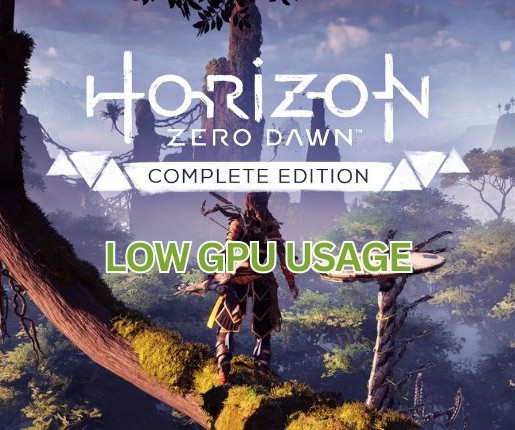
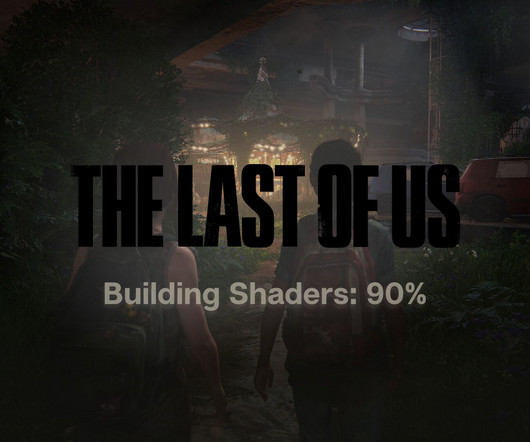










Let's personalize your content